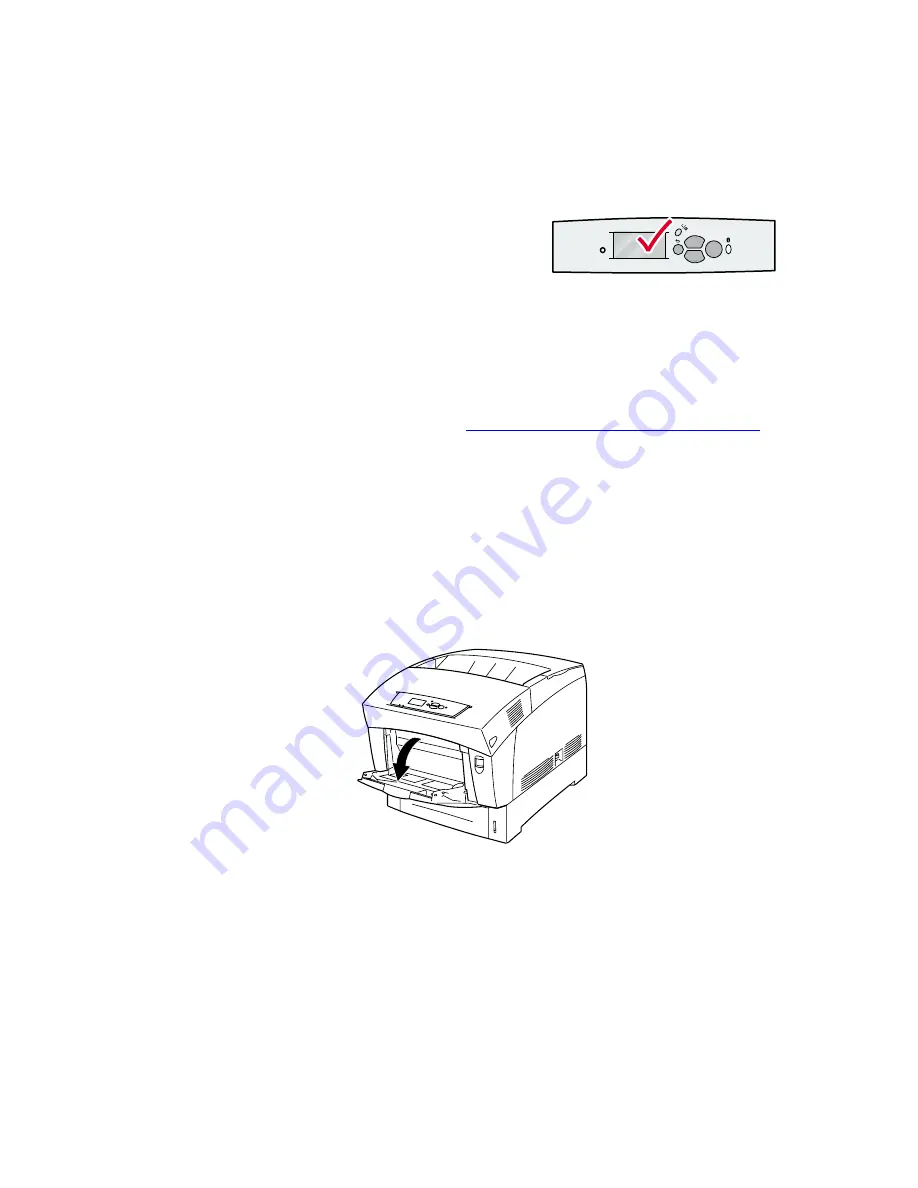
Trays
Phaser® 6200 Color Laser Printer
6
Loading paper in the Multi-Purpose Tray
Use the Multi-Purpose Tray for envelopes, transparencies, custom size paper, and specialty papers, such
as labels, business cards, greeting cards, CD/DVD labels, and CD/DVD inserts as well as paper.
Caution
Phaser® 6200 Transparency film is designed specifically to work with this printer's oil-less
fuser. Using non-Phaser 6200 Transparencies might result in poor image quality and might
damage the fuser. Damage caused by using non-Phaser 6200 Transparencies is not covered
under the warranty, service agreement, or Total Satisfaction Guarantee. To order
Phaser® 6200 Transparencies, visit the
Phaser® 6200 Supplies and Accessories web site
.
DO NOT load Phaser® 6200 Transparency Film in Trays 2 or 3; use Tray 1 or the Multi-
Purpose Tray instead.
Note
Automatic 2-sided printing is not available from the Multi-Purpose Tray.
To load paper in the Multi-Purpose Tray:
1.
Open the Multi-Purpose Tray (labeled MPT) by pushing the handle down and out.
Note
If you change the type or size of paper, you
MUST specify the type and size on the front
panel of the printer.
OK
6200-46
6200-06








