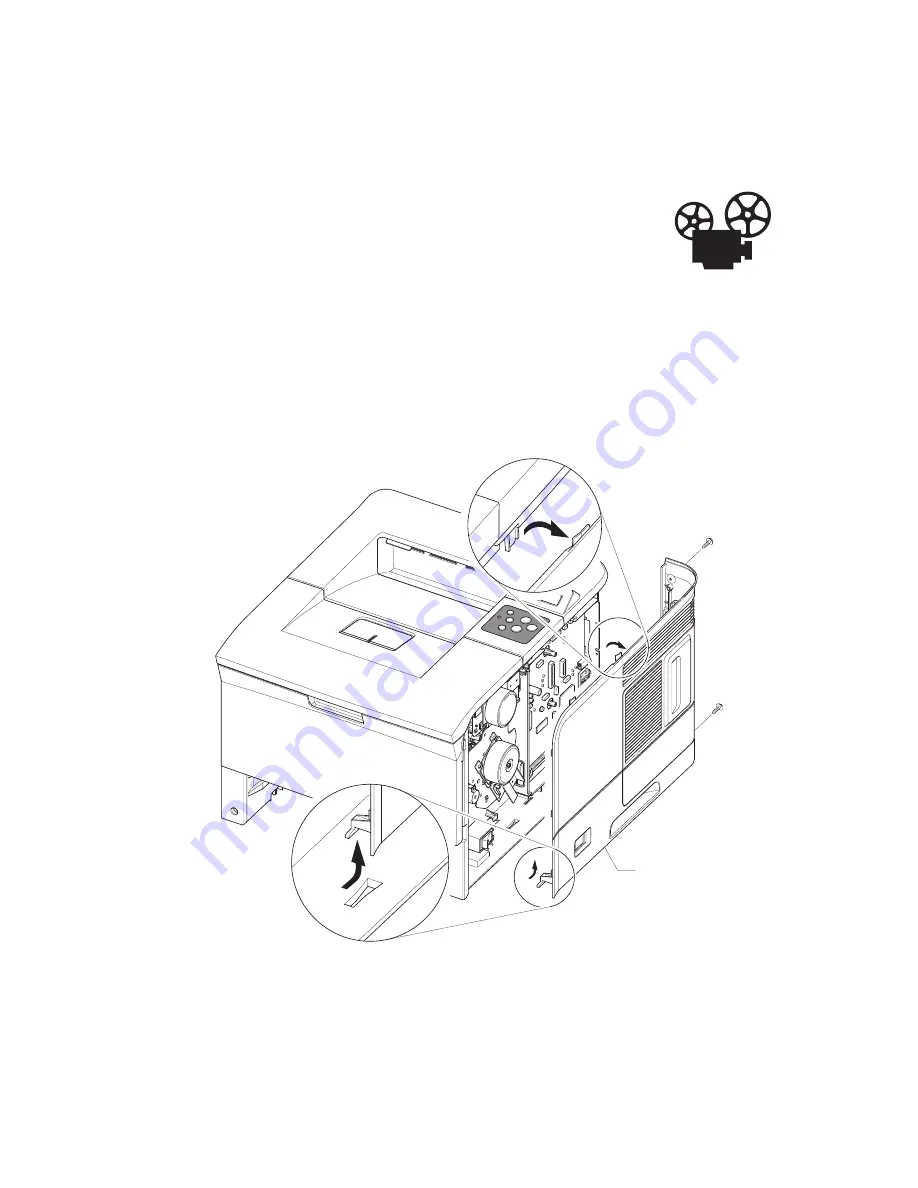
Repairs and Adjustments
Phaser® 3500 Laser Printer Service Manual
4-4
Covers
Right Cover
1.
Disconnect the power cord.
2.
Remove the Duplex Unit.
3.
Remove the 2 rear screws securing the Right Cover to the rear of the
printer.
Note:
In the next step, ensure the power switch is in the OFF position in order to free the
Right Cover.
4.
Slide the Right Cover towards the rear of the printer to release the 3 tabs, and remove it
from the printer.
Cover Right
s3500-068






























