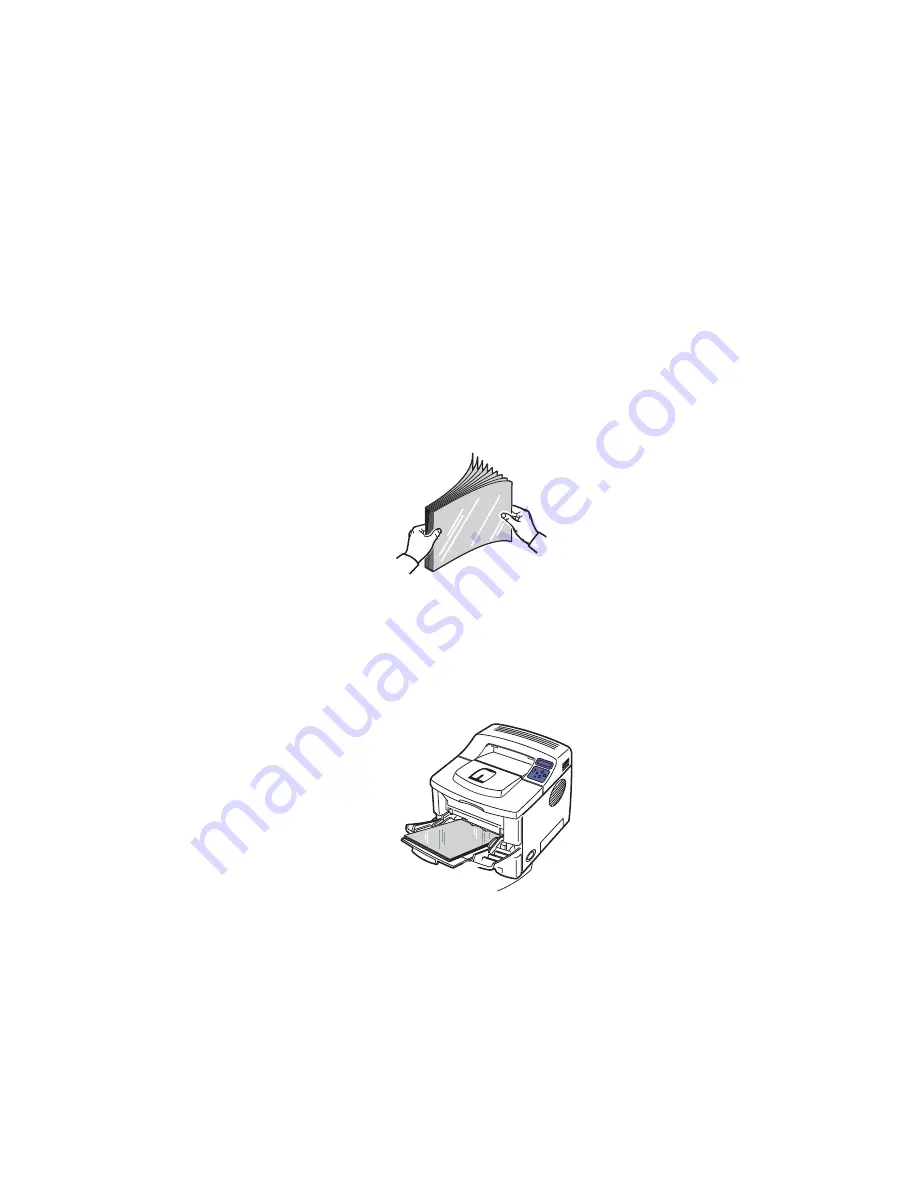
Transparencies
Phaser™ 3420 Laser Printer
17
Transparencies
Transparencies can be printed from any tray; however, Tray 1 (MPT) is recommended.
Guidelines
Place no more than 50 transparencies at one time in Tray 1 (MPT), Tray 2, or Try 3.
Handle transparencies by the edges using both hands to avoid fingerprints and creases
which can cause poor print quality.
Use transparencies intended for monochrome laser printers.
Printing Transparencies from Tray 1 (MPT)
1.
Fan the transparencies to release sheets that may stick together.
2.
Insert the transparencies into Tray 1 (MPT). For information about how to load paper in
Tray 1 (MPT), see the
Quick Reference Guide
that came with your printer. The
Quick
Reference Guide
can also be found on the
Software and Documentation CD-ROM
that
came with your printer.
3.
At the printer’s front panel:
a.
Press the
Menu
button, select
Printer Setup
, then press the
OK
button.
b.
Select
Paper Handling,
then press the
OK
button.
c.
Select
Tray Size,
then press the
OK
button.
d.
Select
Letter or A4
, then press the
OK
button.
e.
Press the
Cancel
button to return to the main menu.
3450-057
3450-041






























