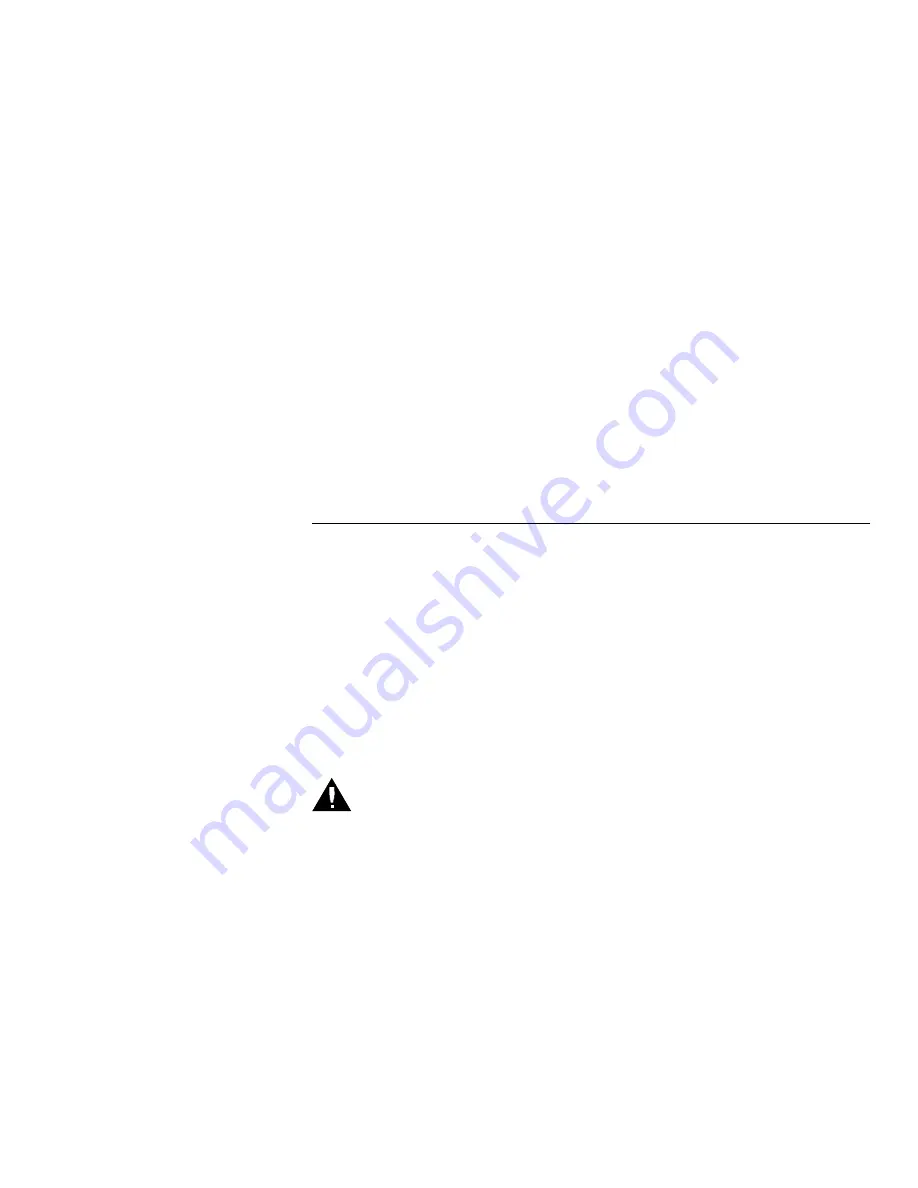
Safety Certification and Environmental Compliance
WorkCentre Pro 665/685/765/785
A-3
extension cord do not exceed the extension cord ampere rating. Also,
make sure that the total amperage of all products plugged into the
wall outlets does not exceed the outlet rating.
Do not put your hands into the fuser area, located just inside the exit
tray area, as you may be burned.
Ozone: This product produces ozone during normal operation. The
ozone produced is dependent on copy volume and is heavier than air.
Providing the correct environmental parameter, as specified in the
Xerox installation procedures, ensure that concentration levels meet
safe limits.
If you need additional safety information concerning the copier or
Xerox supplied materials you may call the following number:
Europe: +44 (0)1707 353434
USA: 1800 928 6571
Laser Safety Information
This equipment is certified as a Class 1 laser product under the U.S.
Department of Health and Human Services (DHHS) Radiation
Performance Standard according to the Radiation Control for Health
and Safety Act of 1968. This means that the equipment does not
produce hazardous laser radiation.
All laser light emitted inside the equipment is completely confined
within protective housings when any part of the facsimile is opened.
This means that the facsimile is safe to use during normal operation
and maintenance.
WARNING
Adjustment or performance of procedures other
than those specified herein may result in
hazardous laser exposure. Only trained and
qualified personnel may open covers or remove
parts that are not explicitly shown and described
in the WorkCentre Pro 635, 645, 657 User’s Guide
as being accessible to the operator.
The Center for Devices and Radiological Health (CDRH) of the U.S.
Food and Drug Administration implemented regulations for laser
products in 1976. These regulations apply to laser products
Summary of Contents for 665
Page 1: ...XEROX Workcentre Pro 665 685 765 785 User s Guide...
Page 6: ...iv WorkCentre Pro 665 685 765 785...
Page 20: ...Machine Overview 3 6 WorkCentre Pro 665 685 765 785 Control Panel 059 060 1 060 2...
Page 36: ...Machine Overview 3 22 WorkCentre Pro 665 685 765 785...
Page 68: ...Basic Troubleshooting 5 12 WorkCentre Pro 665 685 765 785...
















































