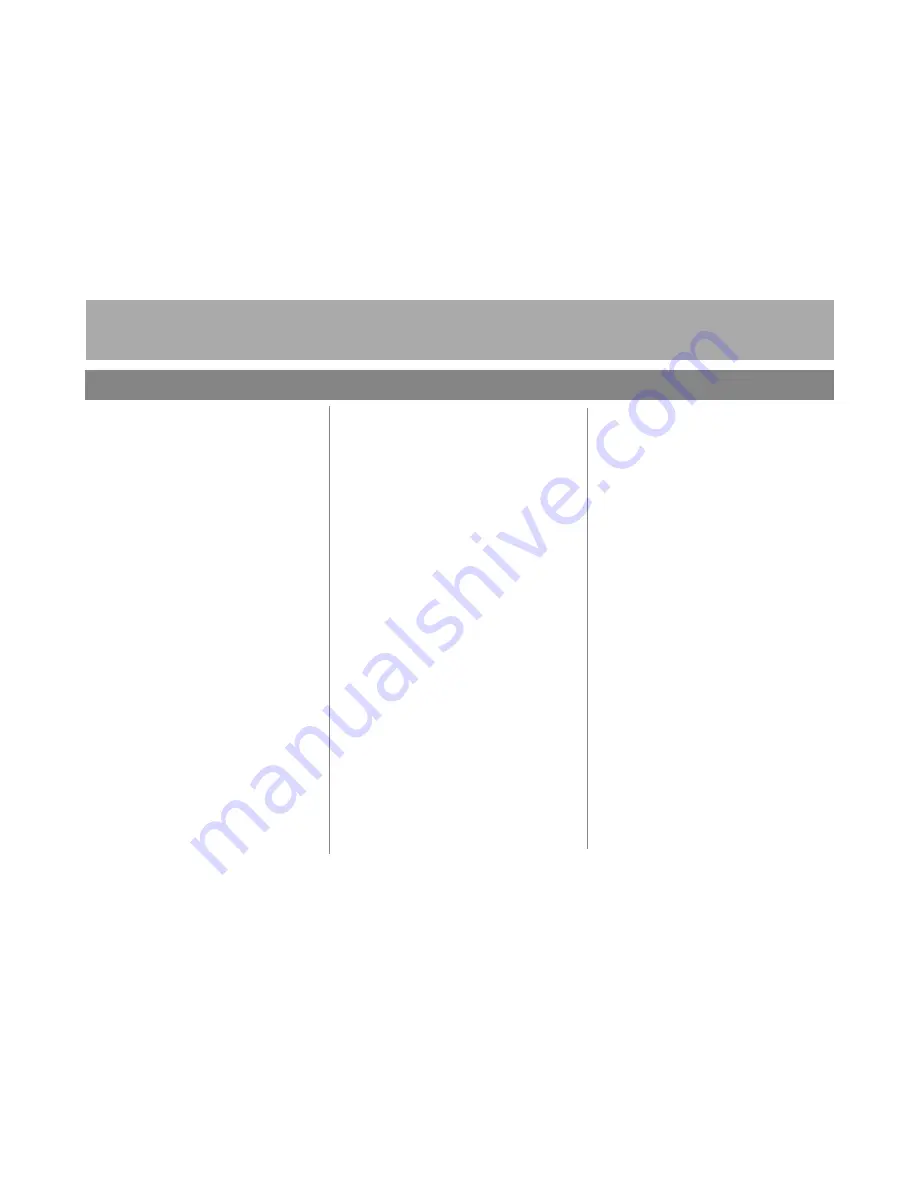
7KH'RFXPHQW&RPSDQ\
;(52;
DC220/230/332/340ST UNIX
®
/ Other TCP/IP Scan to File Quick Install
Page 2 of 2
3.
Press [Save] to return to the Scan to File
Setups screen.
a)
If required, press [Repository 1] to set
up Repositories 1 through 4. Follow
the steps above to enter the setup
information.
4.
Press [Filing Policy]. Select the desired
Filing Policy.
5.
Press [Confirmation Sheet].
a)
Press [Enable].
b)
Press [Save].
6.
Press [Close] to return to the Scan to File
Setups screen.
7.
Press [Exit].
8.
The DC220/230/332/340ST will
automatically reboot and print a
configuration sheet in approximately 3
minutes.
9.
Check the settings on the configuration
sheet against those that were entered
previously.
10.
Install Visioneer PaperPort
®
software at
each client workstation.
11.
Test the Scan to File feature.
12.
Verify the successful scan by checking the
Confirmation Report printed by the
DC220/230/332/340ST and by checking
the Repository on the server.
Use CentreWare Internet Services
®
, if available
to create templates, or use the default template.
Additional information on this installation
procedure can be found in the DC220/230/332/
340ST System Administration Guide or the
CentreWare
®
manual, Getting Started with
Internet Services.
e)
Press Save
f)
Press [Directory Path], then press
[Edit] and use the keyboard on the
screen to enter the path for the
DC220/230/332/340ST account to use
to get to the Repository Directory at
the FTP Server.
Example 1:
Server Repository Directory:
/scandir
FTP root directory:
/scandir
Directory Path (root) is:
/
Example 2:
Server Repository Directory:
/ftp/scandir
FTP root directory:
/ftp
Directory Path (root) is:
/scandir
g)
Press [Save].
h)
Press [Login Name], then press
[Edit] and use the keyboard on the
screen to enter the account name for
the DC220/230/332/340ST. Case
sensitivity applies.
i)
Press [Save].
j)
Press [Password], then press [Edit]
and use the keyboard on the screen to
enter the password for the DC220/
230/332/340ST. Case sensitivity
applies.
k)
Press [Save].
©1999 Xerox Corporation
602E60400








