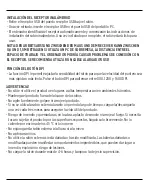3
Français
p. 9
ENGLISH
1. Scroll Wheel
2. Left Button
3. Right Button
4. DPI Button
5. Micro-USB Input port
6. ON/OFF Switch
7. Optical Sensor
8. USB Wireless Receiver
TECHNICAL SPECIFICATIONS
- Interface: USB 1.1/2.0
- Operating System: Windows 98/ME/2000/ XP/VISTA//Win7/Win8/Win10/Mac
- Built-in 400mAh Li-Polymer Battery
比例
1.000
比例
1.000
3.
1.
4.
1.
5.
6.
7.
8.
2.
TO CHARGE THE MOUSE
- Charge the mouse fully before usage.
- Connect the provided charging cable to a power source and to the Micro USB port on the
mouse.
- Once connected the LED Indicator will begin to glow red when charging, once fully charged
LED will turn OFF.
TURNING OFF / ON / LIGHT UP FUNCTION
- Turn ON the mouse by moving the ON/OFF switch to the middle position.
- Move to the far right position to turn ON the mouse with light up function.
- Move to the far left to turn OFF the mouse.
- When the mouse is not being used for a long time, it will switch to energy saving mode. It can
be woken up by moving it.
- The mouse will not work smoothly on a very smooth desk, on a glass or reflecting surface or
on a 3D mouse pad.