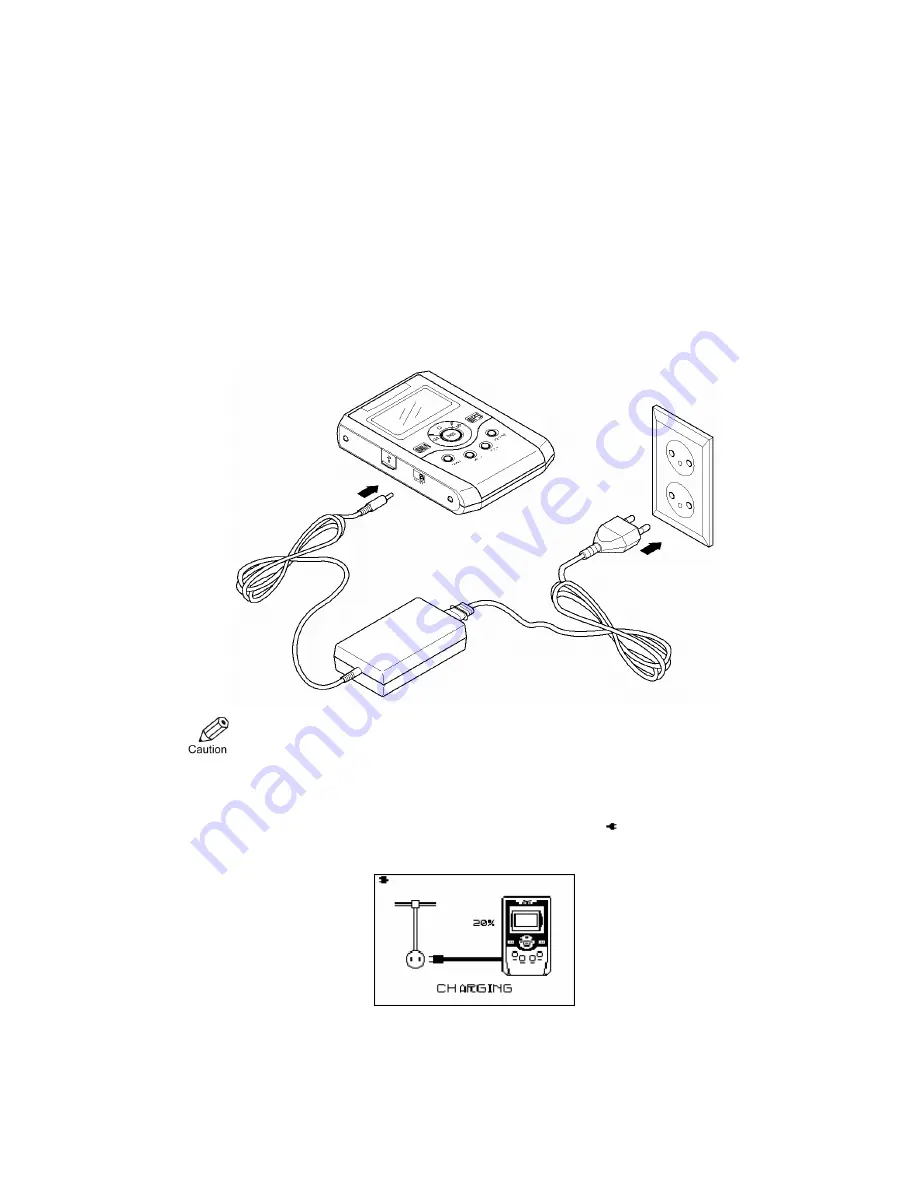
9
Charging the Battery
Connecting the Battery Charger
When using the device for the first time, be sure to charge the battery first. Charge the battery as follows:
1.
Plug the AC adapter/charger into an AC outlet.
2.
Plug the AC adapter/charger's barrel plug into the DC 3V jack on the left side of the device.
When charging the battery–after plugging the AC adapter/charger's barrel plug into the charger jack–
you must press
Play/Pause
button. If the AC adapter/charger connection is correct, the following
graphic appears on the LCD screen. During playback, the charging icon (
)should appear at the top.
Summary of Contents for HD-500
Page 1: ...PORTABLE EXTERNAL STORAGE MUSIC JUKEBOX User s Manual ...
Page 19: ...14 ...
Page 20: ...15 ...
Page 21: ...16 ...





























