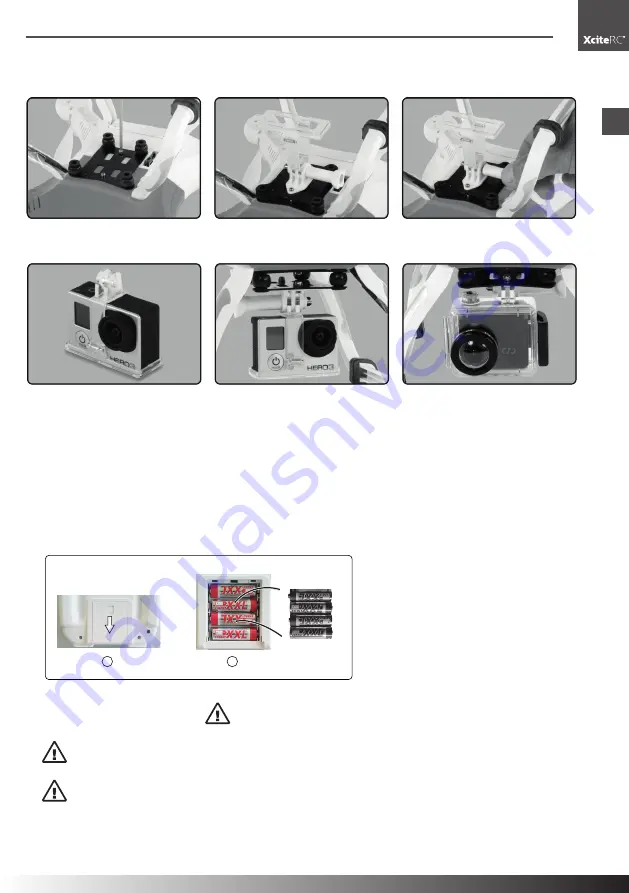
25
XciteRC Runner 250
EN
Camera mount
·
The remote control system
Camera mount
Fit the mount using the supplied
screws.
Install the rubber isolated camera
mount.
Remove the thumbscrews to
release the camera frame.
Snap the frame closed around the
camera.
Re-fit the frame to the rubber
isolated mount.
Alternatively, mount an action
camera in its own hardcase.
The remote control system
Here you get an overview of the remote control system of your XciteRC Runner 250 and its various features
and settings. Before the first flight, you should absolutely have read and understood all these functions and
settings.
• Do make sure that the transmitter is turned off - POWER-LED off.
• Now open the battery compartment cover on the backside of the transmitter, therefore slide the cover
down (1). Insert four AA batteries into the battery compartment of the transmitter (2). Pay attention to the
correct polarity!
Battery compartment-
cover
4x 1.5 V AA
batteries
2
1
+
-
+
-
+
-
+
-
• Close the battery compartment cover, then turn on transmitter – push ON / OFF switch.
• The red POWER LED must lit.
Attention:
if the POWER LED flashes or does not light at all, the
model may not started –
crash hazard!
Change transmitter batteries immediately.
•
WARNING:
check the POWER LED also during operation. If the POWER LED starts to blink, stop
operation, switch the model off and replace the transmitter batteries –
crash hazard!
•
ATTENTION:
The maximum range of the remote control system is about 600 meters. This model
is equipped with an Coming Home function and comes automatically back to the starting point after
exceeding the maximum range. This works only if a sufficient GPS signal was present at the start - read
the section
LEDs and their meaning.








































