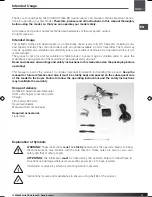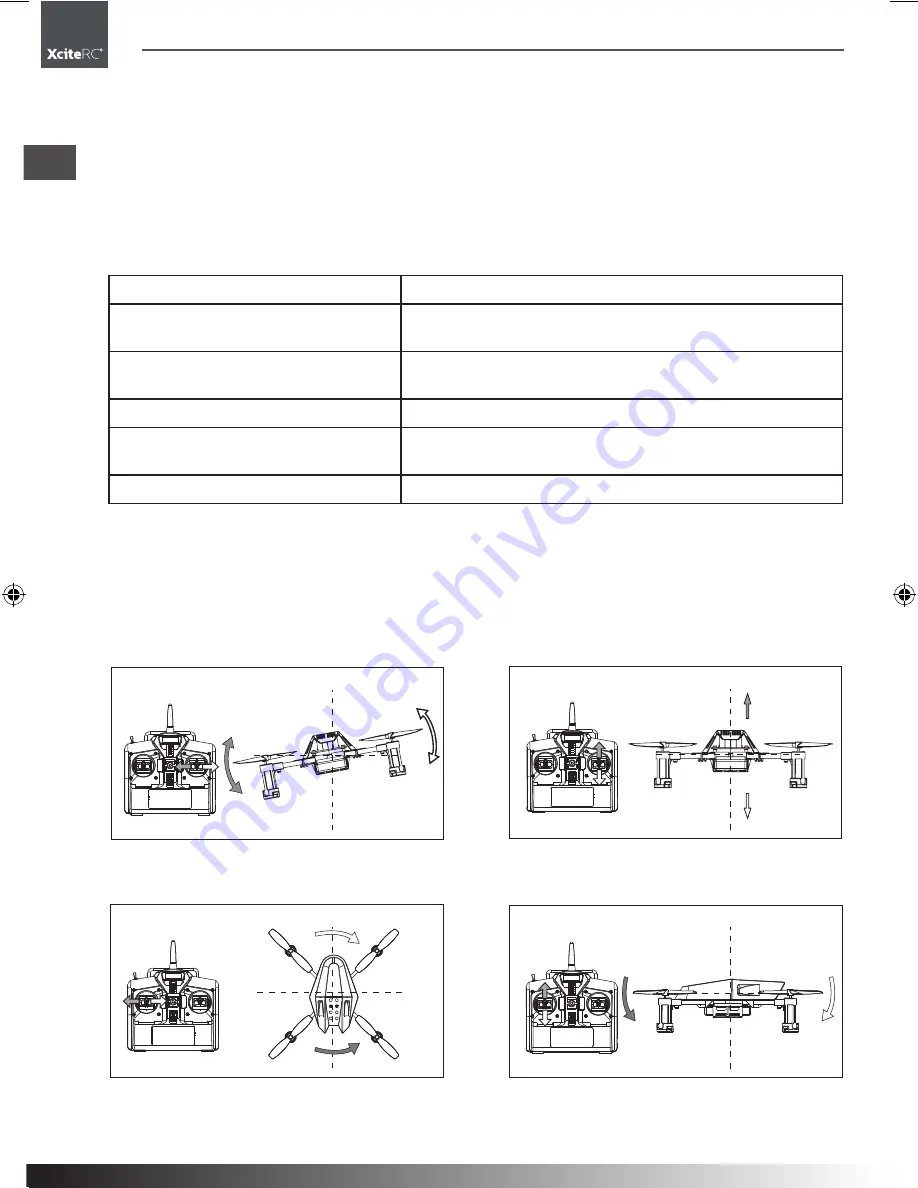
20
15000000 XciteRC Hotbee 3D Quadrocopter
EN
Getting started
Matters needing attention:
• Please follow this rules:”Open the radio first, connect the Quadcopter power last”.After open the radio
power button, please connect the power in 10 seconds, the signal indicator light begins flashing. The
light will be solid after 1-3 seconds, and the four motors will self-checking rotation, then the receiver has
received the signal of the radio successfully, binding finished.
• If more than 10 seconds passed before the power cable was connected binding will fail. When binding
falls, disconnect the battery.
Trouble shooting a flashing receiver LED after connecting the power cable:
Possible causes
Solutions
Code pairing failed
Turn transmitter off then on and re-connect power cable of the
receiver
The throttle stick of the transmitter is not
in the lowest position
Pull down the throttle stick to the lowest position and re-code
pair
The transmitter battery is low and empty Replace transmitter battery and re-codepair (re-bind)
The receiver battery is low and empty
Replace the receiver battery with a fresh pack and re-code
pair
No function in receiver or transmitter
Replace faulty receiver or transmitter and re-code pair
Flight control diagram
Flight in normal status
Mode 1 (throttle stick at right hand)
1. When moving the aileron slick left or right, the
helicopter accordingly flies left or right.
2. When moving the throttle slick up or down, the
helicopter accordingly flies up or down.
3. When moving the rudder stick left or right, the
head of helicopter accordingly flies left or right.
4. When moving the elevator stick up or down,
the helicopter accordingly flies forward or back-
ward.
15000000-Hotbee-3D-Quadrocopter-Anleitung.indd 20
25.09.2013 13:45:22