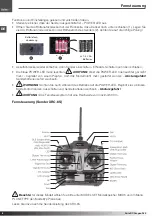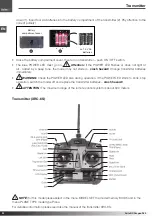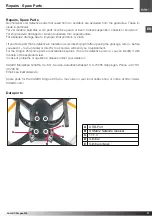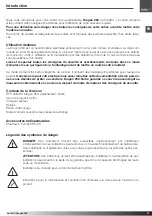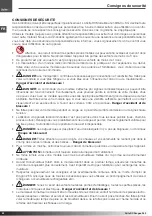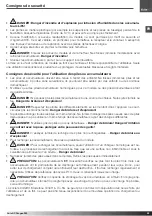22
XciteRC Dragon 250
EN
Transmitter
down (1). Insert four AA batteries into the battery compartment of the transmitter (2). Pay attention to the
correct polarity!
Battery
compartment cover
4x 1.5 V AA
batteries
2
1
-
-
+
+
-
-
+
+
• Close the battery compartment cover, then turn on transmitter – push ON / OFF switch.
• The blue POWER LED must go on.
Attention:
if the POWER LED flashes or does not light at
all - added by a beep tone, the model may not started –
crash hazard!
Change transmitter batteries
immediately.
•
WARNING:
check the POWER LED also during operation. If the POWER LED starts to blink, stop
operation, switch the model off and replace the transmitter batteries –
crash hazard!
•
ATTENTION:
The maximum range of the remote control system is about 500 meters.
Transmitter (XRC-6S)
NOTE:
for this model please select in the menu MODEL SET the model memory MOD5 and in the
menu PLANE TYPE model type Plane.
For detailled information please read also the manual of the transmitter XRC-6S.
Summary of Contents for 15004000
Page 1: ...Bedienungsanleitung Manual Mode d emploi 15004000 15004050 XciteRC Race Copter Dragon 250 ...
Page 15: ...15 XciteRC Dragon 250 DE ...
Page 29: ...29 XciteRC Dragon 250 EN ...
Page 45: ...45 XciteRC Dragon 250 ...
Page 46: ...46 XciteRC Dragon 250 ...
Page 47: ...47 XciteRC Dragon 250 ...