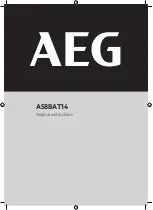Shutter release
Light indicator
Scroll button
Menu button and
Wi-fi* button
Scroll button
Mic
Lens
On/Off button and
switch mode button
Pictures (Front)
Features
:: S500 WIFI ::
Image sensor
12 Mega Pixels CMOS-Sensor
Lens
Super Wide Angle Lens 170 degree | HD
Image Resolution 12 MP | 10 MP | 8 MP | 5 MP| 3 MP
2 MP | 1.3 MP | VGA
Video Resolution 1920*1080 30 fps | 1280*720 60 fps
848*480 60 fps | 640*480 60 fps
Image Format
JPG
Video Format
MOV
Battery
900 mAh detachable
Power Supply
5V - 1A
Charging Time
3 Hours
Storage
Slot for microSD card up to 16 GB, 32 GB,
64 GB and 128 GB
Connections
USB 2.0 | HDMI | WIFI
Operating system Windows XP (service pack 2) or later
Mac OS X 10.4.11 or later
Language
English / Thai
Screen
LCD 1.5 inch
Frequency
50Hz | 60Hz
Video Record
Video Mode, Photo Mode,
Burst Photo Mode, Time Lapse Mode,
Quick Modes Video Record 3 minute
5 minute, 10 minute, continue
Photo Lapse Mode, 2 second, 5 second
10 second, 20 second
Summary of Contents for S500 WIFI
Page 1: ...User Guide July 2017...
Page 2: ...S500WIFI S500 WIFI 1 2 3 4 SD SD 5 SD 6 7 8...
Page 4: ...WiFi HDMI microSD USB...
Page 13: ...2 1...
Page 14: ...3 Swich Support Swich Support...
Page 15: ......