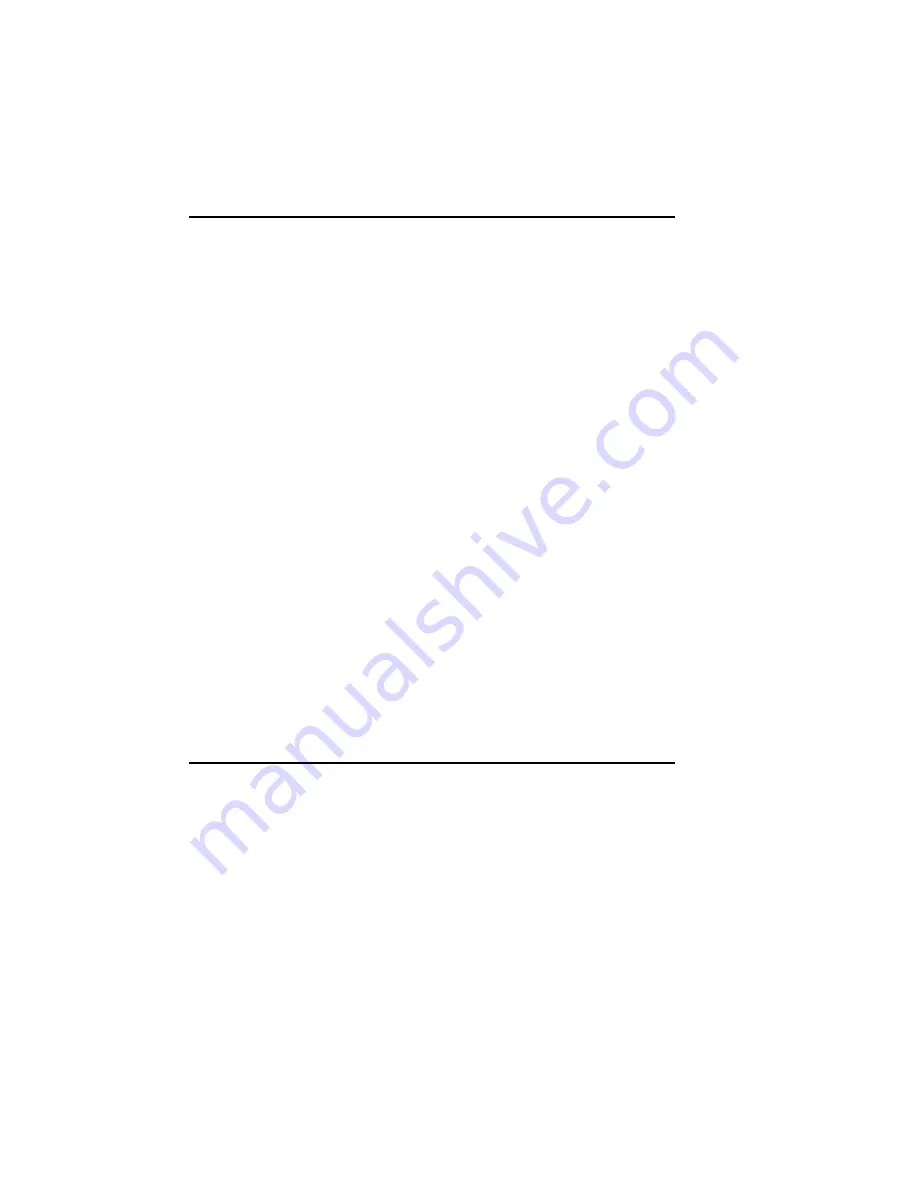
7-22 Advanced Imaging
bb
___________________________________
Spacing
Character spacing has two forms, monospacing and proportional
spacing (fig. 7.11). Monospaced characters have equal spacing
between each letter which is sometimes referred to as fixed spacing.
An excellent example is the resident Courier typeface. Monospacing
has a mechanical, block look and works extremely well for
spreadsheets where multiple columns of numbers need to be aligned.
Proportional spacing varies the width between characters. For
example the letter l needs less space than a w. Except for Courier, the
rest of your printer’s resident PostScript typefaces are proportionally
spaced. Proportional spacing is more legible, better for most
documents not requiring multiple aligned columns.
123456789
123456789
PostScript
PostScript
Monospacing
Proportional spacing
Courier
Times Roman
Fig. 7.11 Character Spacings
Page Design Tips
Often little design details make the difference between an adequate
or professional job. The following tips may help you produce the
best possible output from your Accel-a-Writer 8200.
•
Keep your page design simple. Too many typeface and design
element changes can produce a cluttered, confusing page.



































