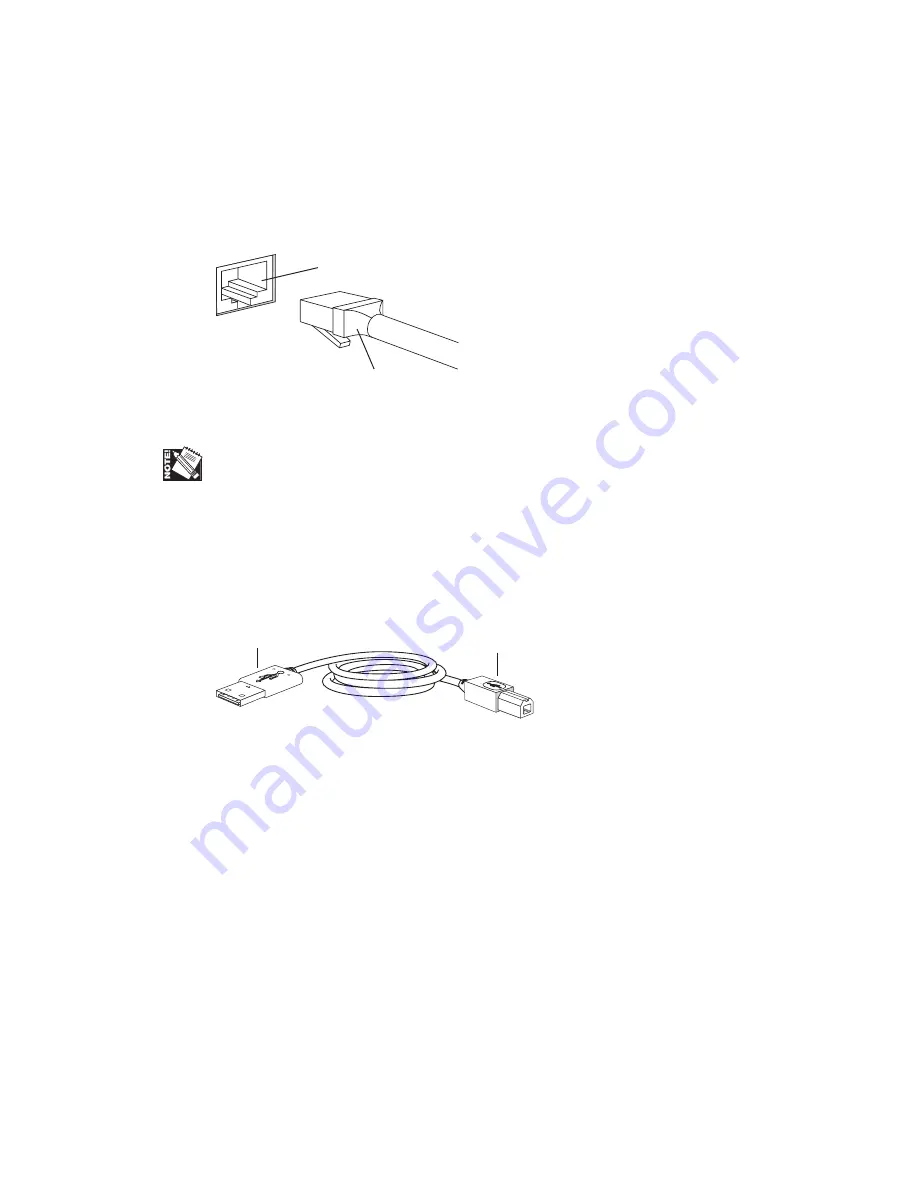
Introduction and Installation 1-19
Required Equipment: Ethernet
Use a CAT 5 Ethernet cable with RJ45 connectors.
RJ-45
Connector
Ethernet Port
Fig. 1.32 Connect to Ethernet Port
You can connect two Ethernet devices together, bypassing a hub, using a crossover/
patch cable where pin 1 is crossed to pin 3 and pin 2 is crossed to pin 6.
See “Port Connection: Ethernet Port” in chapter 2 for details on connecting this cable
to the printer and your computer.
Required Equipment: USB
In a PC environment, use a USB (Universal Serial Bus) cable to connect a PC to the
printer (fig. 1.33) via the USB port.
Connector
To Host Computer
Connector
To Printer
Fig. 1.33 USB Cable
See “USB Connection (for PC Only)” in chapter 3 for details on connecting this cable
to the printer and your computer.
Warranty and Product Registration
Chapter 6 contains your printer’s warranty. Be sure to register your printer to receive a $50
discount toward your next purchase of XANTÉ consumables. You can register online at
www.xante.com or return the warranty sheet included with your printer.
◊◊◊


































