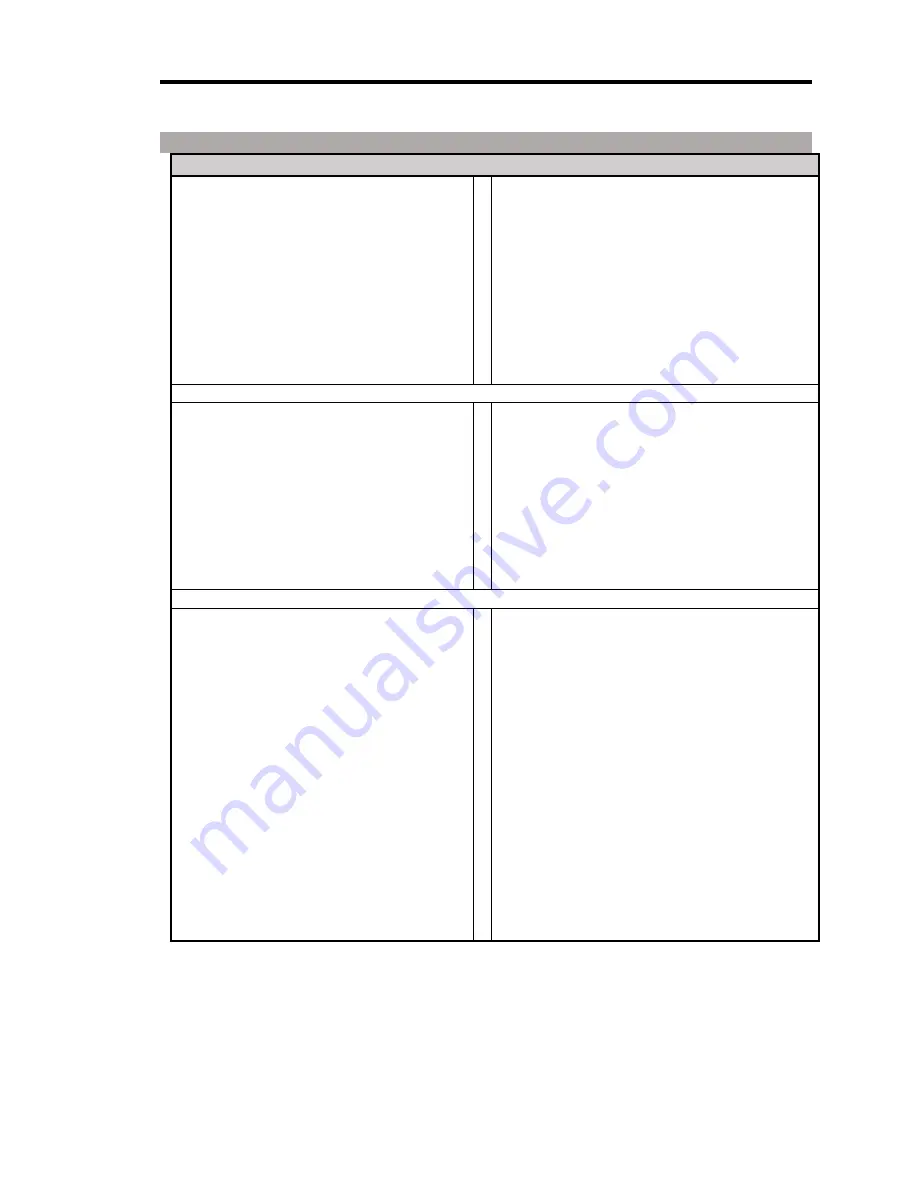
Maintenance & Troubleshooting
Controller Troubleshooting
820-0332
6-5
Controller Troubleshooting
Problem
Solution
The Unit is plugged in but the “Power”
LED is off.
1.
Make sure that the AC outlet has power.
Requirement is 100-240 VDC @ 47-
63Hz.
2.
Verify that the power supply is
connected to the 24V input on the back
of the controller and that the ON/OFF
switch on the controller is in the ON
position.
Unit powers up okay but will not
respond to prober signal.
3.
Verify input cable is plugged into the
prober input on the Controller.
2.
Verify input cable is plugged into inker
jack on prober.
3.
Check continuity of cable. Replace
/repair if defective.
Unit powers up okay, responds to
prober input but the shuttle does not
move.
1.
Check that shuttle toggle switches on
the front of the controller are in the
RUN position.
2.
Check that the air hose "quick
disconnects" on the back of the
controller are correctly oriented and
connected.
3.
Place top mode switch to DISABLE.
Press the RESET button.
The shuttle
should cycle. If it does not, and all air
hose connections are correct, the
problem may be that the shuttle
mechanism is binding
Summary of Contents for 340-7110
Page 10: ...1 2 820 0332 This page is intentionally left blank...
Page 18: ...Controller Installation Installation 3 6 820 0332 This page is intentionally left blank...
Page 34: ...Cartridge Priming Tips System Operation 820 0332 4 16 This page is intentionally left blank...
Page 40: ...Ink Removal Information Ink 820 0332 5 6 This page is intentionally left blank...










































