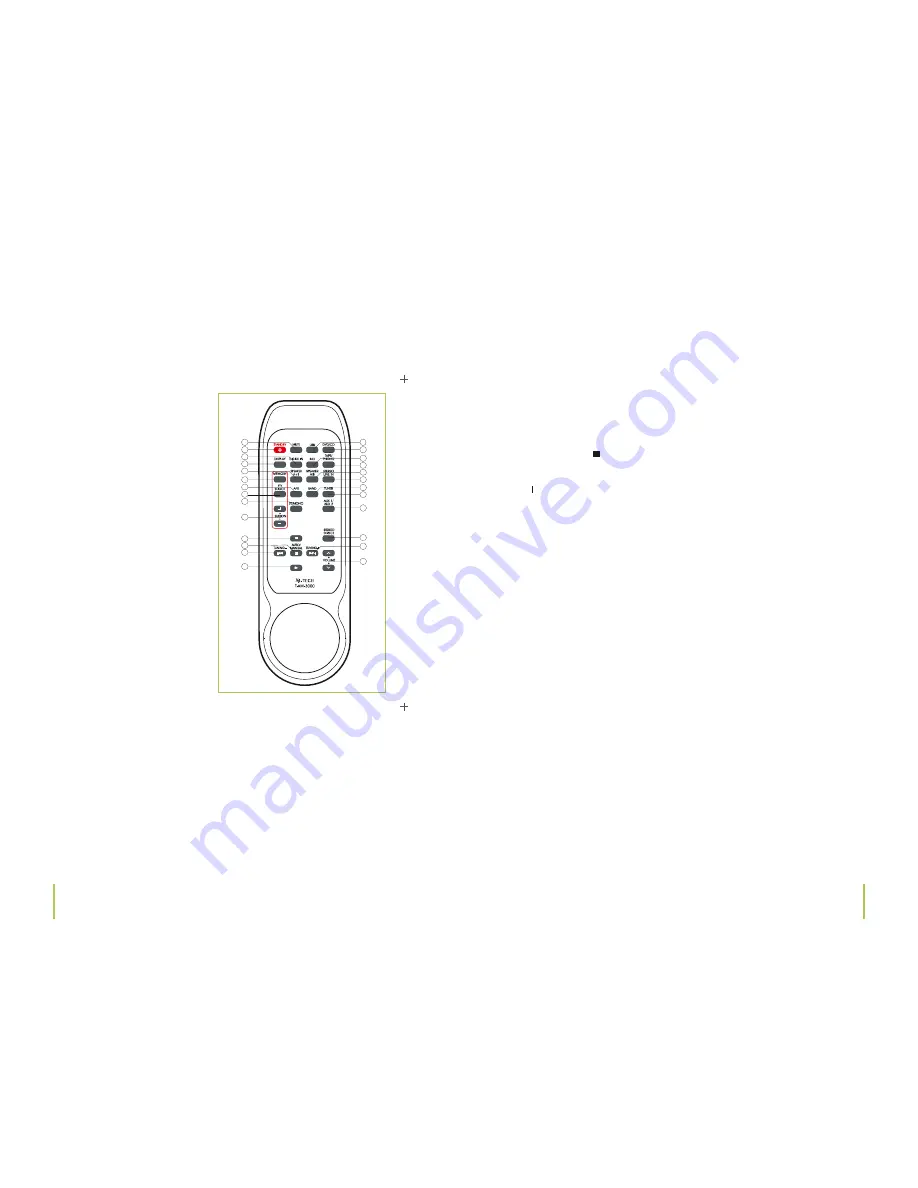
14
15
(1) MUTE
Press this button to activate/deacti-
vate the sound.
(2) STANDBY
Press to switch the device to a stand-
by mode.
(3) DIGITAL IN
Press to select end user devices
connected to the digital connec-
tions.
(4) DISPLAY
Displays RDS functions (PS, PTY, RT)
during radio operation. If other ope-
rating modes have been selected,
then the selected input source can
be seen on display.
(5) SPEAKER A+B
Turns both A+B speaker pairs on and
off.
(6) MEMORY
Press this button to store a radio
station.
(7) APS
Pressing this button in a tuner mode starts an automatic station search and stores found
stations to various presets.
(8) PTY SEARCH
After pressing the program type button PTY you can use the TUNING – and + buttons to
select between diverse programs: News, Affairs, Info, Sport, Educate, Drama, Culture, Sci-
ence, Varied, Pop M, Rock M, Easy M, Light M, Classics, Other M, Weather, Finance, Children, So-
cial, Religion. The RDS tuner will then start searching (when available) for theme related stations.
(9) ST/MONO
Press this button to switch between stereo and mono operation.
Chapter 3
The device
Chapter 3
The device
(10) S/–
Use these buttons to select a preset station.
(11) Pause (II)
Press to pause playback.
(12) AUTO/MANUAL
Press this button to switch between a manual search, radio mode and automatic search.
(13)
tt
Tuning button (–): Use during radio operation for radio frequency adjustments.
(14)
u
Press this button to begin playing the USB removable medium connected to the USB port.
(15) USB
Press to select the USB drive as source.
(16) DVD/CD
Press to select the device connected to the DVD/CD jack.
(17) MD
Press to select the source connected to the MD jack.
(18) TAPE/PHONO
Press this button to select the source connected to the TAPE/PHONO jack.
(19) SPEAKER A/B
Press this button to switch back and forth between speaker pairs A and B. .
(20) Stereo Line In
Press to select the source connected to the stereo input on the front panel (3.5 mm plug;
stereo input).
(21) BAND
Press to select between FM and AM reception.
(22) TUNER
Press this button to activate the radio reception function.
2
3
4
18
11
12
19
5
6
20
21
22
7
26
23
25
8
10
9
17
15
24
16
1
13
14


































