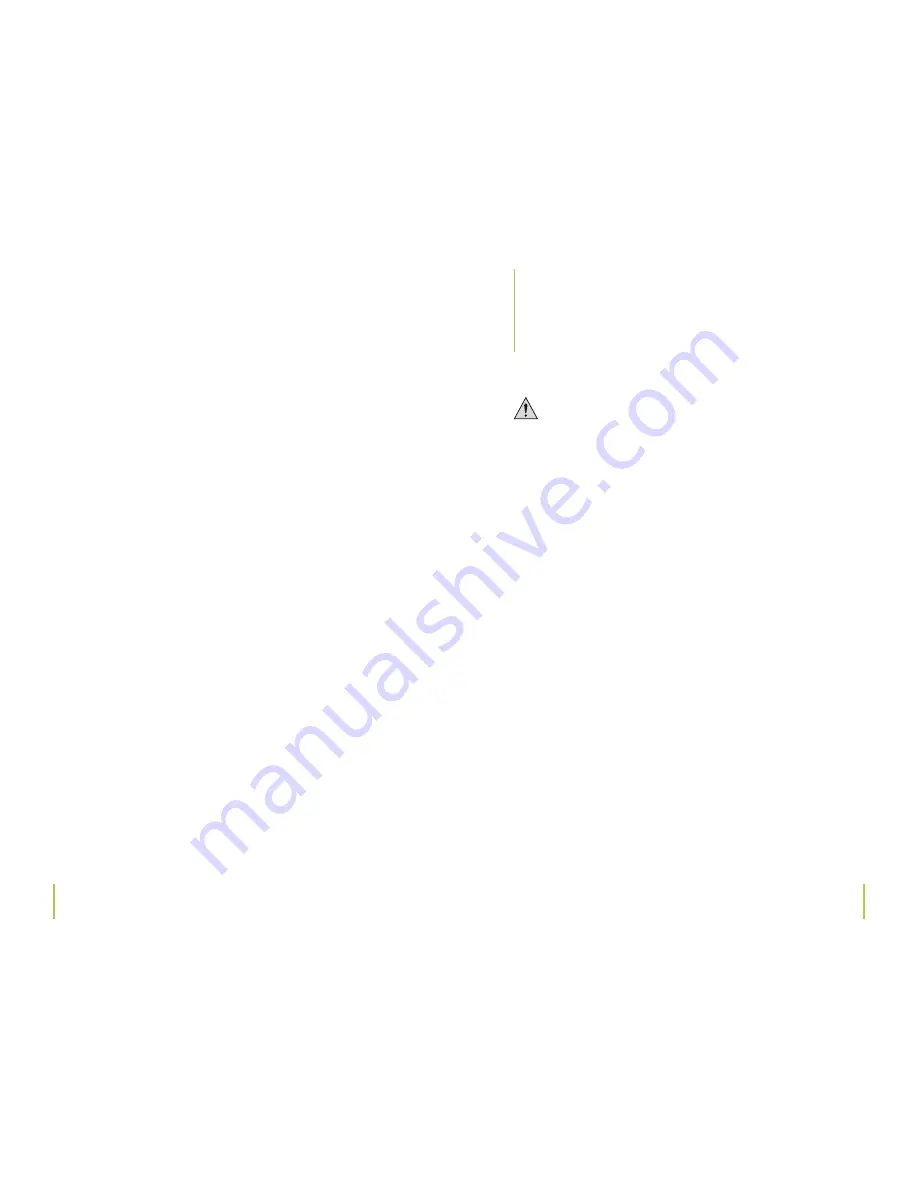
20
21
Chapter 6
General operation
Chapter 5
Making connections
› Connect the loudspeakers directly to the amplifier. Never use an earphone adapter or distribu-
tion box. In case of doubt, consult a specialist for further information.
› Make sure that the loudspeakers are correctly polarized, i.e. that plus to plus terminals and mi-
nus to minus terminals correspond.
› The amplifier has been developed for operation with loudspeakers that have an impedance
rating of 4 to 16 ohms. Never use loudspeakers with a lower impedance rating. Speakers should
only be connected to these respective outputs. For simultaneous operation of 4 speakers (A+B),
connect speakers with an impedance of 8 to 16 ohm.
› Connect the first pair of speakers (SPEAKER A) to the respective terminals.
› Connect the positive (+) terminal of the left speaker to the white speaker terminal marked „L+“.
› Connect the negative (–) terminal of the left speaker to the black speaker terminal marked „L–”.
› Connect the positive (+) terminal of the right speaker to the red speaker terminal marked „R+“.
› Connect the negative (–) terminal of the right speaker to the black speaker terminal marked
„R–“.
› A second pair of speakers (SPEAKER B) can also be connected analogly following this.
Turning on and playing an audio source
Check that all connections are secure and have been made properly, before turning the
device on for the first time
› The main switch on the rear panel should be switched to „ON“ first, before pushing the STAND-
BY ON/OFF button on the front panel.
› Tube technology requires a few seconds to warm up. The word „Ready” will blink on display,
during this warm-up phase. Your device is ready for operation, once this message disappears
from display.
› Rotate the „VOLUME“ control dial completely to the left.
› Adjust the „TREBLE“, „BASS“ and „BALANCE“ controls to mid-position.
› Turn the audio source on, for example your CD player.
› Select the desired sound source by pressing the respective input source button on the device
or on the remote control (e.g. CD/DVD).
› Select one of the following playback sources: CD/DVD; AUX1/AUX2; Stereo Line IN; Tape/Pho-
no; MD; Tuner (Radio function)
› Each CD/DVD; AUX1/AUX2 and TAPE/PHONO button has a double function. Press these but-
tons to switch back and forth between individual sources.
› Rotate the „VOLUME“ control dial in a clockwise motion to the desired listening level.
› Please note that listening to high volume levels on a continual basis could lead to or cause
permanent hearing damage. Use and try to maintain a comfortable volume level. Over a certain
amount of time your hearing will become accustomed to this volume level and sensitivity will
decrease, after which people regularly tend to increase the volume. This procedure will undou-
btedly lead to hearing loss. This also applies to when using headphones.
› You can use the „TREBLE“ and „BASS“ controls and/or the „PRESET EQ“ button to change the
sound.
› Before turning the device off, rotate the „VOLUME“ control dial completely to the left first and
then press the „STANDBY ON/OFF“ button to turn the amplifier off.
6
General operation
















