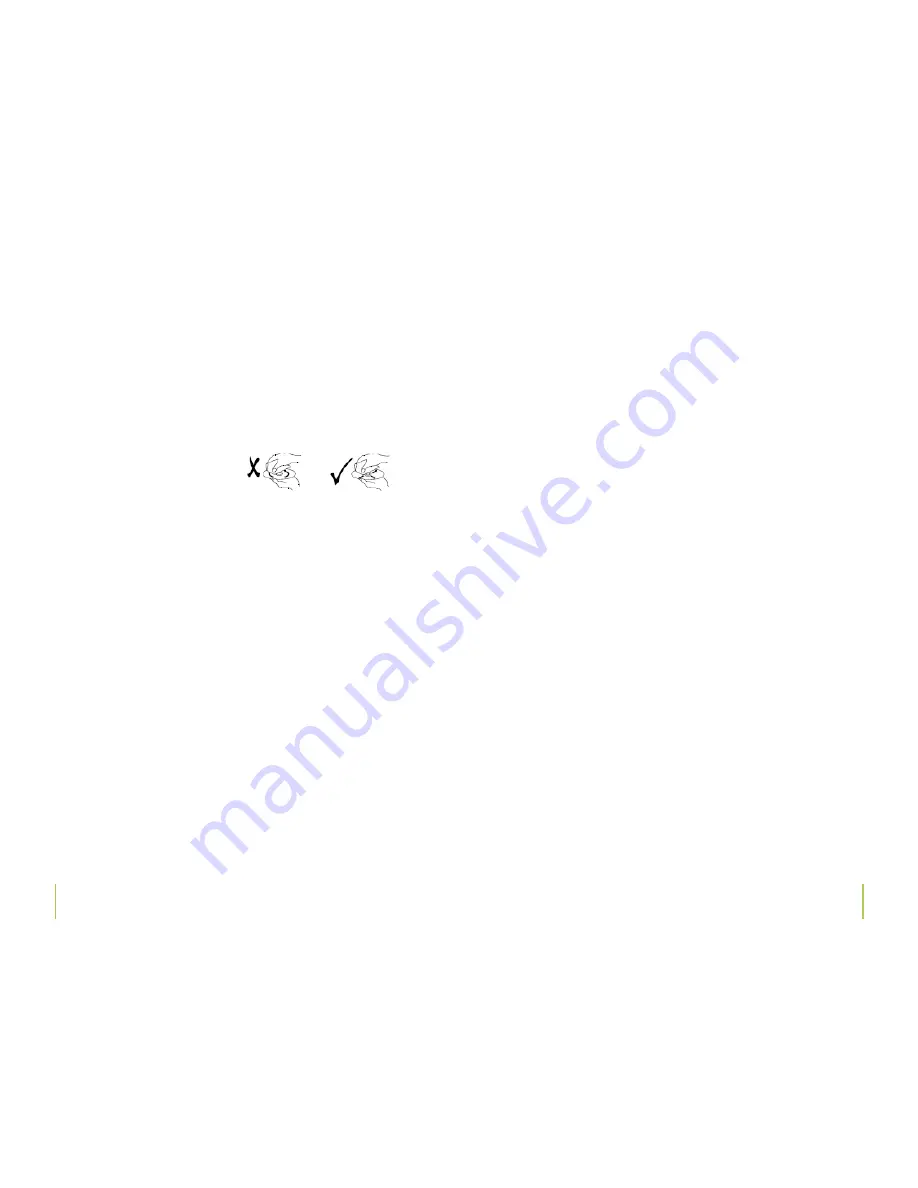
24
25
Chapter 8
CD and MP3 playback
Chapter 8
CD and MP3 playback
Storing CDs
After you are finished playing a CD, please replace and store it in its respective cover. Never
expose discs to direct sunlight, sources of heat or high temperatures. Never leave discs in a car
exposed to direct sunlight.
Cleaning CDs
Finger prints and dust found on a CD may be
the reason for poor picture or sound quality. Be-
fore playing a CD, carefully wipe off finger prints
and dust with a clean cloth. Please clean in an inwards to outwards motion. Never use any so-
vents or chemicals, such as alcohol, benzine, thinners, any commercially available cleaners or
antistatic sprays for records to clean discs.
Information on MP3/WMA music formats
Music, that we listen to either from a stereo system, kitchen or car radio, is just actually an ana-
log signal. In the past one could buy records, music cassettes and tapes with a recorded analog
signal. While records were usually damaged from dust and frequent use, tapes demagnetized
themselves leading to a dull and muffled sound. Later on, the Compact Disc was developed
for storing music in digital form. An analog signal is measured at specific intervals, transferred
in numerical value and stored in a specific form on the CD. A CD player evaluates the comput-
ed value once again into an analog signal. An audio CD can hold approximately 70-80 minutes
of music. Its format is similar to that of a normal computer CD-ROM, which has an equivalent
data volume of approx. 650 – 700 MB. The early stages of computer technology development,
where 1 MB user memory, 100 MB hard drives and a 28 kBit modem, a standard thing were, usu-
ally also brought a lot of problems along with it. That’s why researchers started experimenting
with new ways of compressing an audio CDs amount of data. By various compression programs
on computers, such as for instance WINZIP, all initial information will be irretrievably lost when
audio compressing. Normally the difference between MP3 and audio CD playback can not be
heard; provided that a „better” compression level is used. In this case, the playback quality of-
fered in mobile devices or in cars is satisfactory. The most common known compressed file
format is „MP3”, which offers a variety of quality levels (The principle is: the better the format,
the greater the amount of data). Later on, other different compressed audio file formats were
developed; the second most important after „MP3” is the „WMA” format. Meanwhile, there are both
free of charge and/or very expensive programs for almost all operating systems available on the
market that can be used with any available audio CD, to help you create compressed music files.
Please note:
A lot of audio CDs are copy protected to prevent cloning. In some cases, complica-
tions could arise when converting into a compressed music data file. Hi-fi CD players will normally
not be affected by copy protected CDs; a lot of computer drives will although refuse playback. The
industry is tending to gradually change back to CDs that are not copy protected, due to the many
problems that DVD players, car radios and other portable playback units are having with this copy
protection method. This copy protection system was developed to prevent CD cloning and circu-
lation, which is why many record companies are trying to protect their CDs. Such trends threaten
the existence of artists, musicians and the music industry. The development of the copy protection
system has also led to an illegal circulation of music in the form of MP3 files via internet and online
exchange. What it comes down to, is that there are now quite a number of various internet provi-
ders on the market offering compressed music files that can be legally purchased and downloa-
ded. Being able to listen to different samples of music and having the ability to download directly,
one is only minutes away (granted you have DSL) from desired songs in either MP3 or WMA format.
Copyright information
: The reproduction, duplication and copying of copyright protected ma-
terial, as well as the distribution, circulation, public access to or even the rental of these, without
explicit authorization of the copyright holder, is strictly prohibited.



































