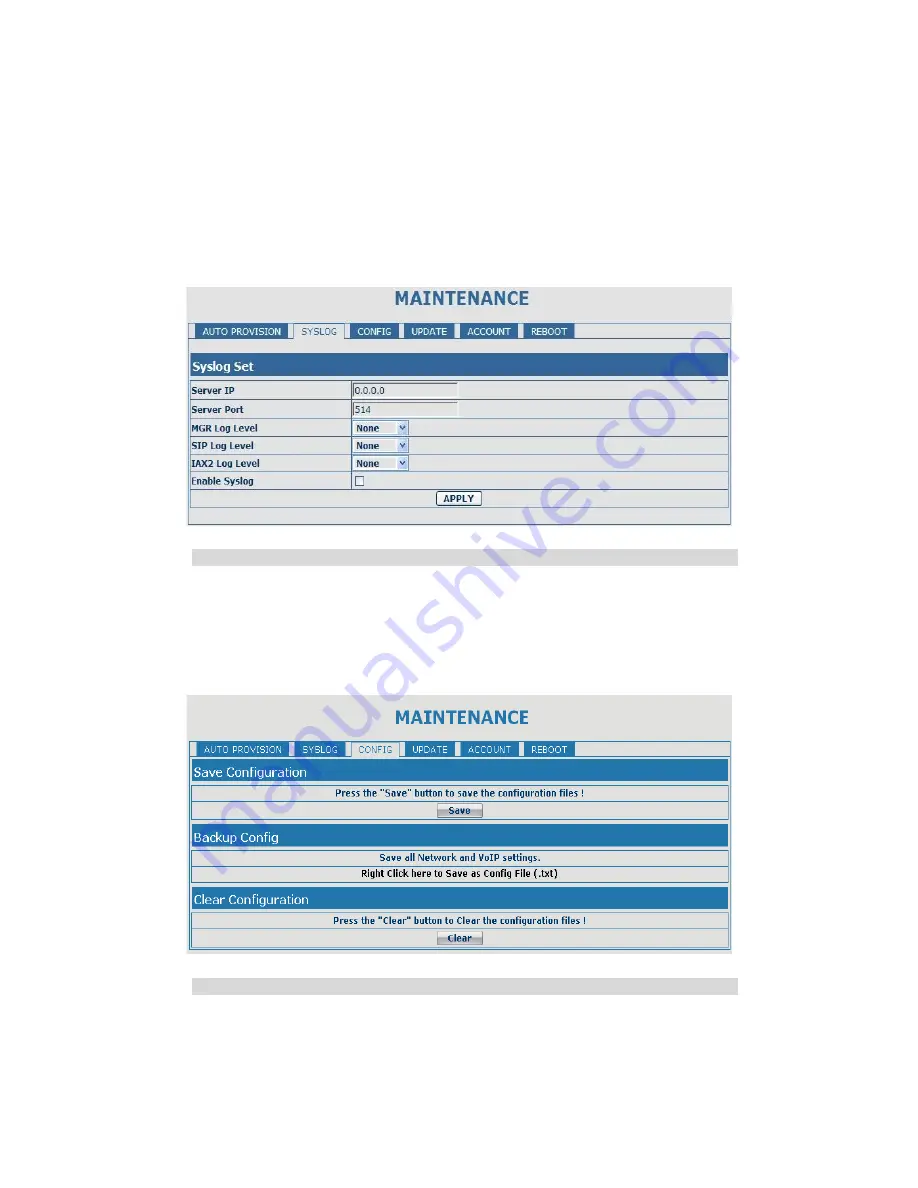
Level 4---warning: There are some potential dangers. But your system can work.
Level 5---notice: Your system works well in special condition, but you need to
check its working environment and parameter.
Level 6---info: the daily debugging info.
Level 7---debug: the lowest debug info. Mainly be used to output debugging
information.
At present, the lowest level of debug information send to Syslog is info; debug
level only can be displayed on telnet.
Syslog Configuration
Field name
explanation
Server IP
Set Syslog server IP address.
Server Port
Set Syslog server port.
MGR Log Level
Set the level of MGR log.
SIP Log Level
Set the level of SIP log.
Enable Syslog
Select it or not to enable or disable syslog.
5.3.5.3. Config Setting
Config Setting
Field name
explanation
Save Config
You can save all changes of configurations. Click the
Save button, all changes of configuration will be saved,
and be effective immediately. .
Backup Config
Right clicks on “Right click here…” and select “Save
Target As….” then you will save the config file in .txt












































