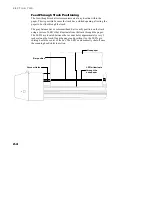S E C T I O N T H R E E
3-4
CLEANING THE SCANNING CALIBRATION DISKS
On a daily basis you may need to clean the Calibration Disks located in the
Track. This is a relatively easy procedure requiring only a few minutes of
time.
1. Carefully slide the Scanning Head away from the Docking Station.
2. Pull Calibration Cover towards the Docking Station to expose the
Disks.
3. Clean Disks with a cotton swab or lint-free cloth.
4. Blow off Disks with compressed air.
5. Blow out under the Calibration Cover with compressed air.
4. Carefully release Calibration Cover and slide Scanning Head back
against Docking Station.
Calibration Cover
Docking Station
Scanning Head
Cotton Swab
Black Cal Disk
White Cal Disk
Summary of Contents for ATD
Page 2: ......
Page 18: ...S E C T I O N O N E 1 10 ...
Page 33: ...B 1 A P P E N D I X B Parts List and Packaging Drawing ATD SHEET INSTRUMENT PARTS LIST ...
Page 34: ...A P P E N D I X B B 2 ATD SHEET PACKAGING DRAWING ...
Page 35: ...P A R T S L I S T A N D P A C K A G I N G D R A W I N G B 3 ATD NEWS INSTRUMENT PARTS LIST ...
Page 36: ...A P P E N D I X B B 4 ATD NEWS PACKAGING DRAWING ...
Page 37: ......