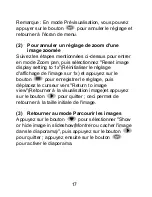4
Power
on/off
Rotate
image
Enter
Select
image
Brightness
Menu Slideshow
Zoom
image
Press
button to activate power, the Language menu
will show up; press
button to select your language and
press
to save the setting and exit. After selecting a
language the screen will pause for 3 seconds to complete
saving and automatically start to play image.
After activating the power, “Digital Photo Frame” will play in
slideshow mode directly; to stop slideshow, just press
button
.
Notice: You must select a language every time the power is
re-initiated.
Button definition
Power On
English