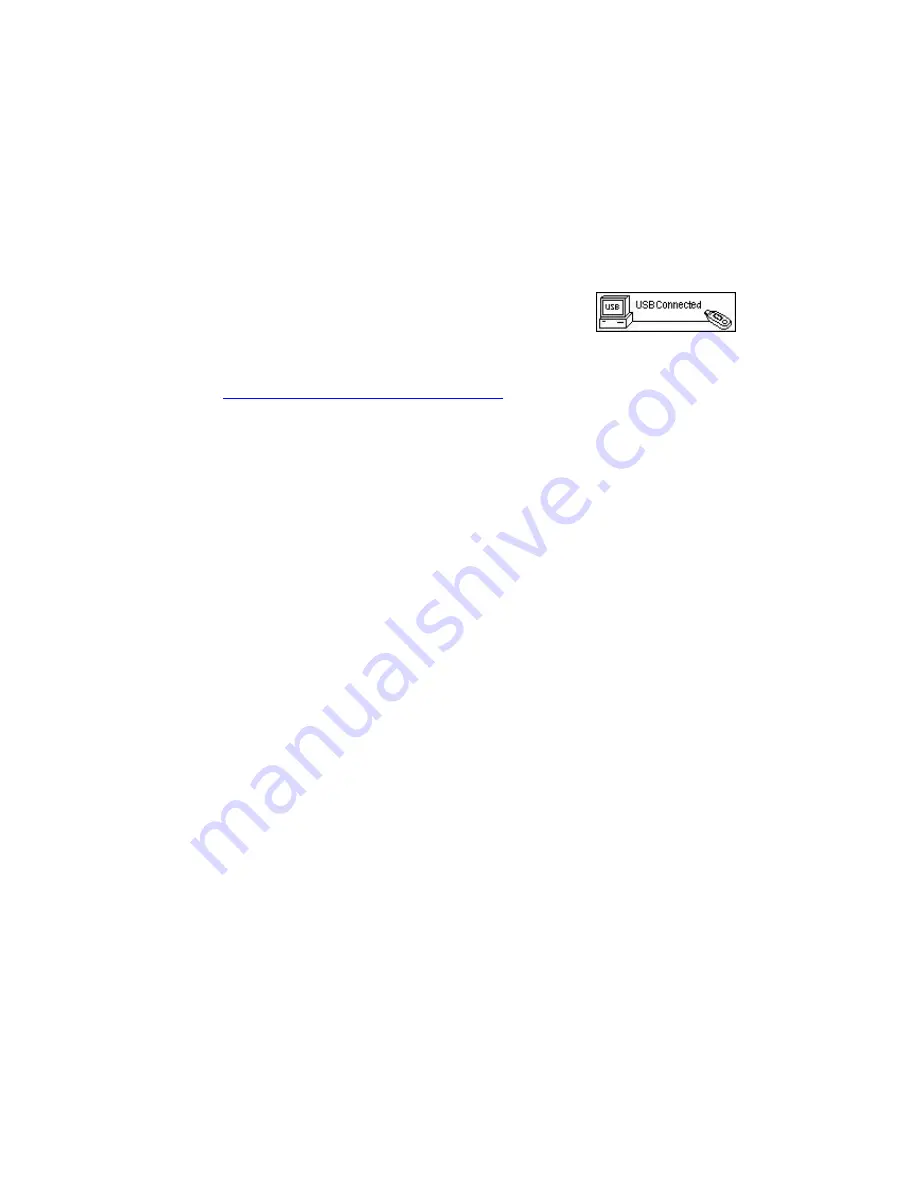
6
3. Transfer data to and from the MP3 Player.
1. Make sure that the MP3 Player is turned off.
2. Remove the USB port cover & disconnect the
earphone.
3. Plug the MP3 Player into the USB port of your
computer. The built-in LCD displays "USB
Connected", indicating that the MP3 Player is in
USB mode. The MP3 Player is then
automatically recognized (in 'My Computer') as
a removable media device.
4. Transfer files to or from the internal Flash RAM
using Windows explorer.
5. Unplug the MP3 Player from your computer
(
click here to see how to do this safely
),
WMA/MP3
files can now be listened to and all
data stored can be transferred to another
computer.






















