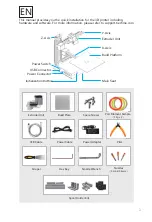7
>> ACTIVATE MACHINE
1. Connect your printer to computer. In the software, go to account section and
login, click “Activate”to activate the machine.
2. We recommend you to register an account and active your printer to get fully
access to functions of 3D printer.
3. Select Account on the software main menu.
4. For a new user, click “Sign Up” to create a user account.
5. Register your account including Username,Email and Password,Go to the
registered email and click the activation link.