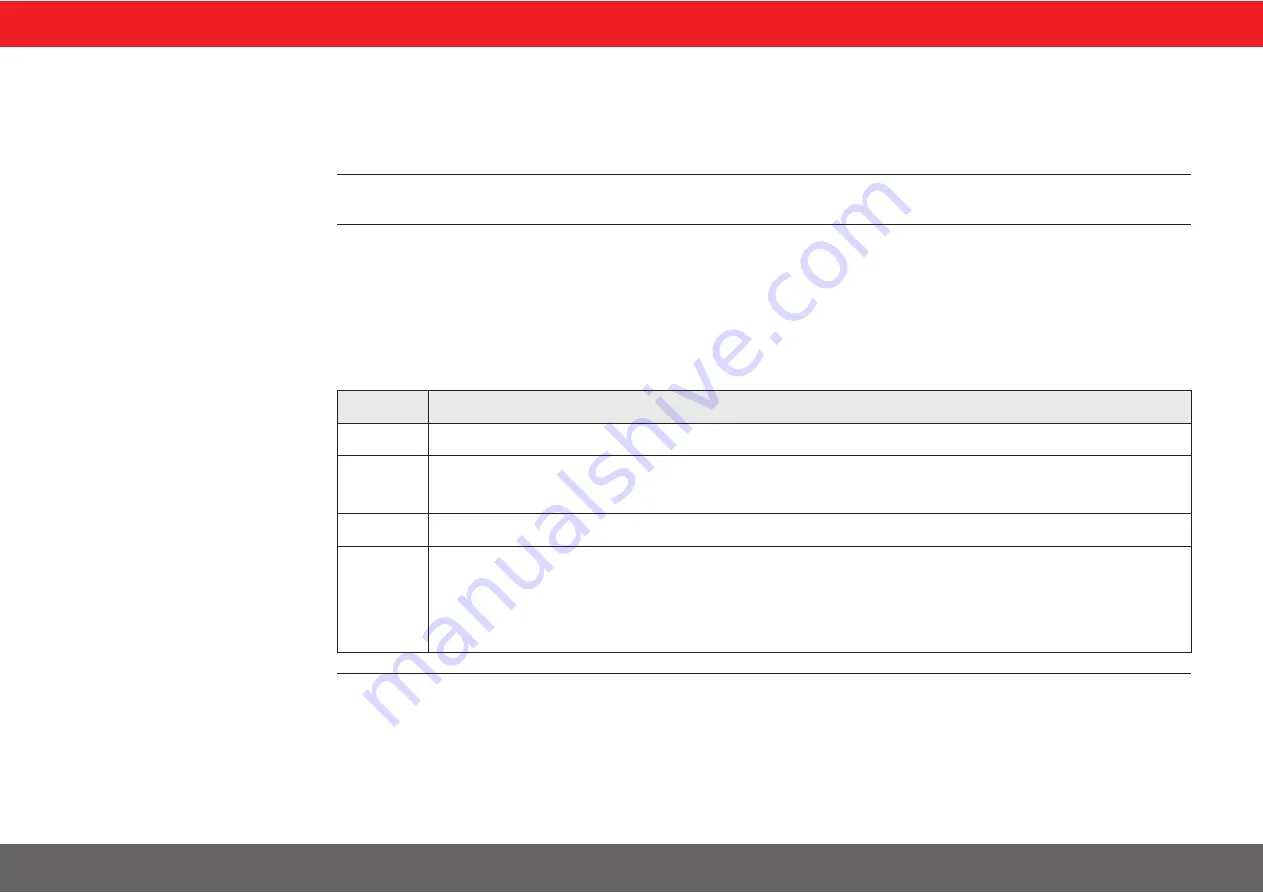
Würth RL 5-14
26
Description of the System
en
Applications
• For layout work use the Beam down feature to position the beam over a reference point. Then use the Scan
90° feature to quickly move the small scan to a position to the left or right of the laser.
• For ceiling applications and marking elevations the Scan 90° feature can quickly bring the scanning beam
to you.
2.5.1
Pairing the RL 5-14 with the RC 5-14 Remote Control
Pairing step-by-step
The RL 5-14 and the RC 5-14 Remote Control include radio devices that allow the user to activate additional func-
tions on the RL 5-14.
When purchased together, the RL 5-14 and the RC 5-14 have been paired together at the factory. Should it be
necessary to pair your units after purchase, the following information is applicable.
Before using the RF features, the RL 5-14 and the Remote Control must first be paired together to be able to
communicate with each other.
Step
Description
1.
Turn off the RL 5-14.
2.
Press and hold the Power button on the RL 5-14 for 5 seconds to turn on the RL 5-14 in pairing mode.
The RL 5-14 beeps five times.
3.
Press and hold the Head Speed button and the Scan Mode button on the RC 5-14.
)
The X-axis Indicator LED and the Y-axis Indicator LED flash green and the RL 5-14 beeps five times
quickly when the pairing was successful.
The X-axis Indicator LED and the Y-axis Indicator LED flash red five times quickly if the pairing was
not successful.






























