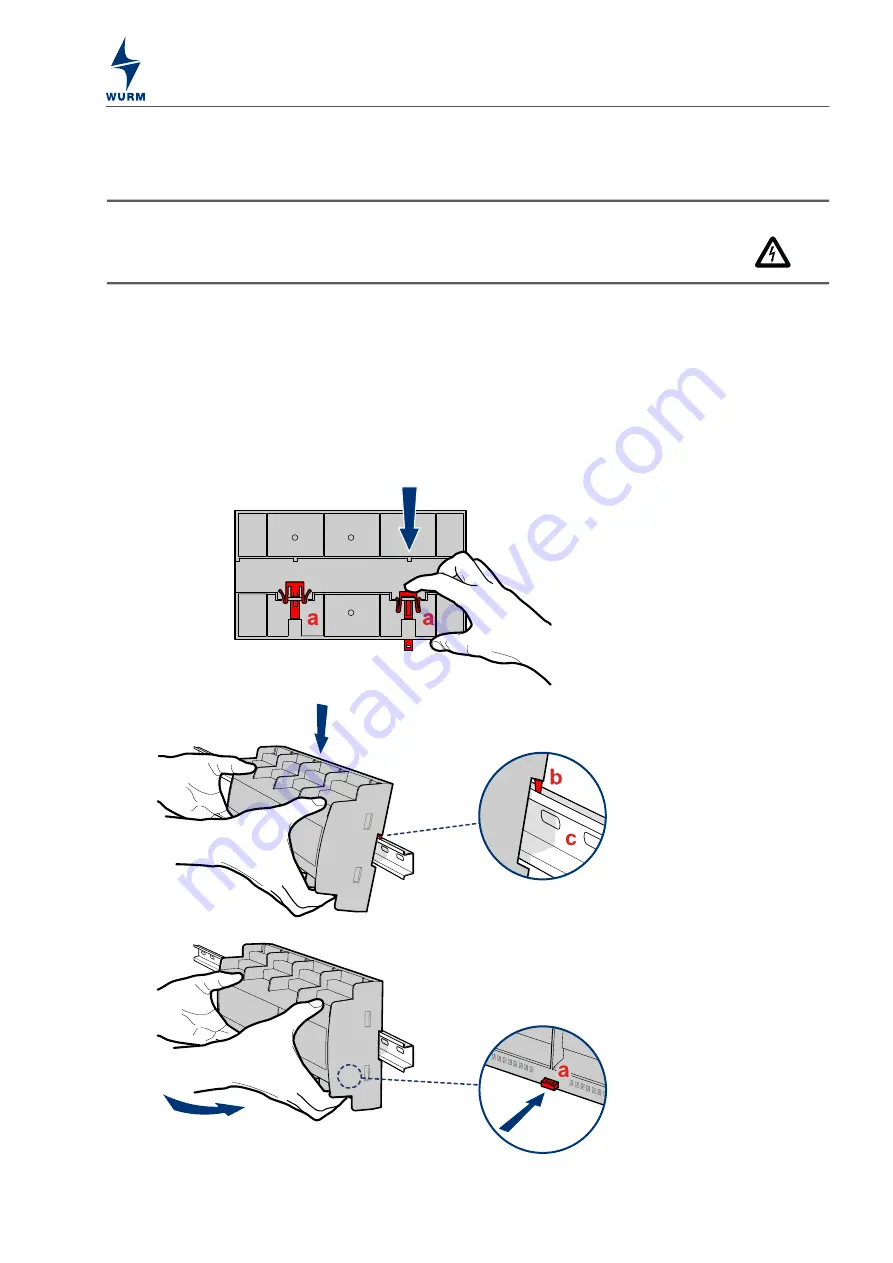
Module for process control in CO
2
refrigeration plants with rack and gas cooler control
ANI-2F1-A_V2.0.0_PI_2022-01_EN
11
Subject to technical changes
ANI-2F1-A
1.5 Installing
The module is designed for top-hat rail installation. The housing is also suitable for installation in fuse
boxes or distribution switch cabinets. Modules can be positioned side by side without gaps.
WARNUNG
DANGER TO LIFE FROM ELECTRIC SHOCK AND/OR FIRE!
• Switch off the power to the entire plant before installing. Otherwise, mains voltage and/or exter
-
nal voltage may still be present, even if the control voltage is switched off.
Top-hat rail installation
1. There are 2 fastening safety catches located on the back of the module.
(A)
Press both fastening
safety catches
(a)
downward until they engage with a click.
2. There are 4 retaining lugs located on the back of the module.
(B)
Set the module with retaining
lugs
(b)
on the top-hat rail
(c)
. Make sure that you position the module
parallel
to the top-hat rail
with both hands and that all retaining lugs are located behind the edge of the top-hat rail.
3. Push the module down onto the top-hat rail.
4.
(C)
Swivel the bottom of the module towards the top-hat rail.
5.
(D)
Press the fastening safety catches
(a)
towards the module until they engage in the top-hat
rail.
Fig. 6: Top-hat rail installation
A
B
C
D






























