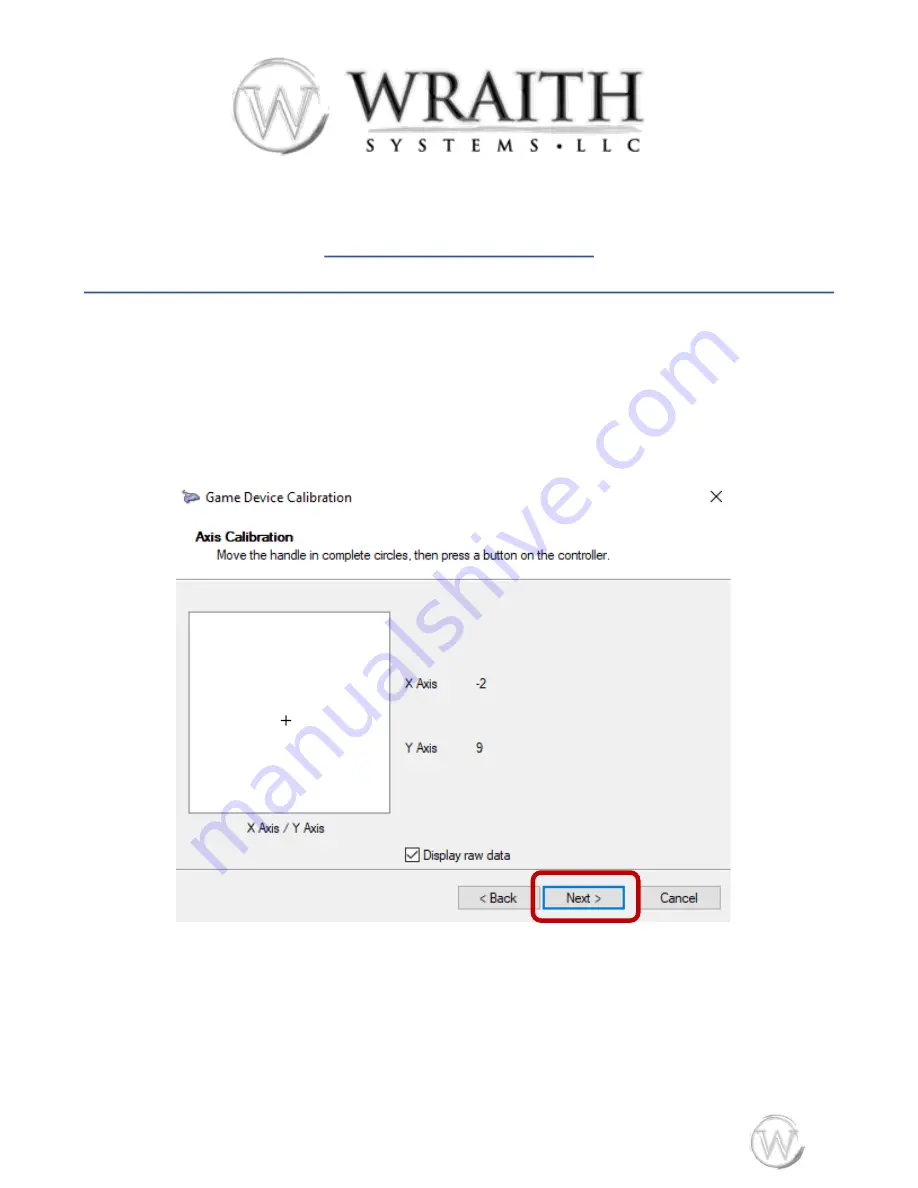
Once completed, release the stick, the “+” should be relatively centered
and the raw data should be +/- 10 for both X & Y Axis
When satisfied, select “Next”.
HOTAS Calibration:
MS Game Controller Device Calibration Tool (Win 10)
Copyright © 2021 Wraith Systems LLC. All Rights Reserved