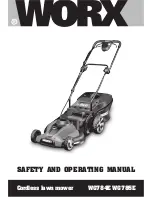13
Cordless lawn mower
WG784E WG785E
2. INSTAllING MulCh INSeRT (14) (See h)
1) Turn the mower off, wait until the blade stops and
remove the safety key (6).
2) Raise the safety guard and hold it up.
3) Slide the mulching insert into the discharge opening
until it is firmly in contact with the deck.
4) Release safety guard and ensure it is properly
closed.
3. ReMovING MulCh INSeRT(14) (See h)
To remove the mulching insert so that you can collect
the grass follow the steps listed below:
1) Shut the mower off, wait until the blade stops and
remove the safety key.
2) Raise the safety guard and hold it up.
3) Grasp the middle of the insert, lift and pull out the
mulching insert completely.
4) The safety guard is spring loaded. When you release
it, the guard will return to the closed position.
4. WoRk Mode dIAl (See I)
Status1: QuIeT mode
Select QUIET mode when mowing in everyday
conditions, removing approximately 20mm of grass at
a time.
Status2: TuRBo mode
Set the dial to TURBO mode when cutting dense or
overgrown grass.
5. BATTeRy STATuS led’S (See fig.J)
NoTe: The Status led’s will indicate the battery
condition when the button on the battery is
pressed.
The LED’s constantly senses and displays the battery
condition as follows:
Press the button “POWERTEST”, the light button is
illuminated.
When the three green lights are illuminated, the battery
is in a highly charged condition.
When two lights (
) are illuminated, the battery is in a
moderately charged condition.
When only one green light ( ) is illuminated, the
battery charge is depleted.
Before using your new mower for the first time, it is
recommended that the unit be charged overnight to
ensure that the battery is fully charged.
G2
H
J
14
1
2
I