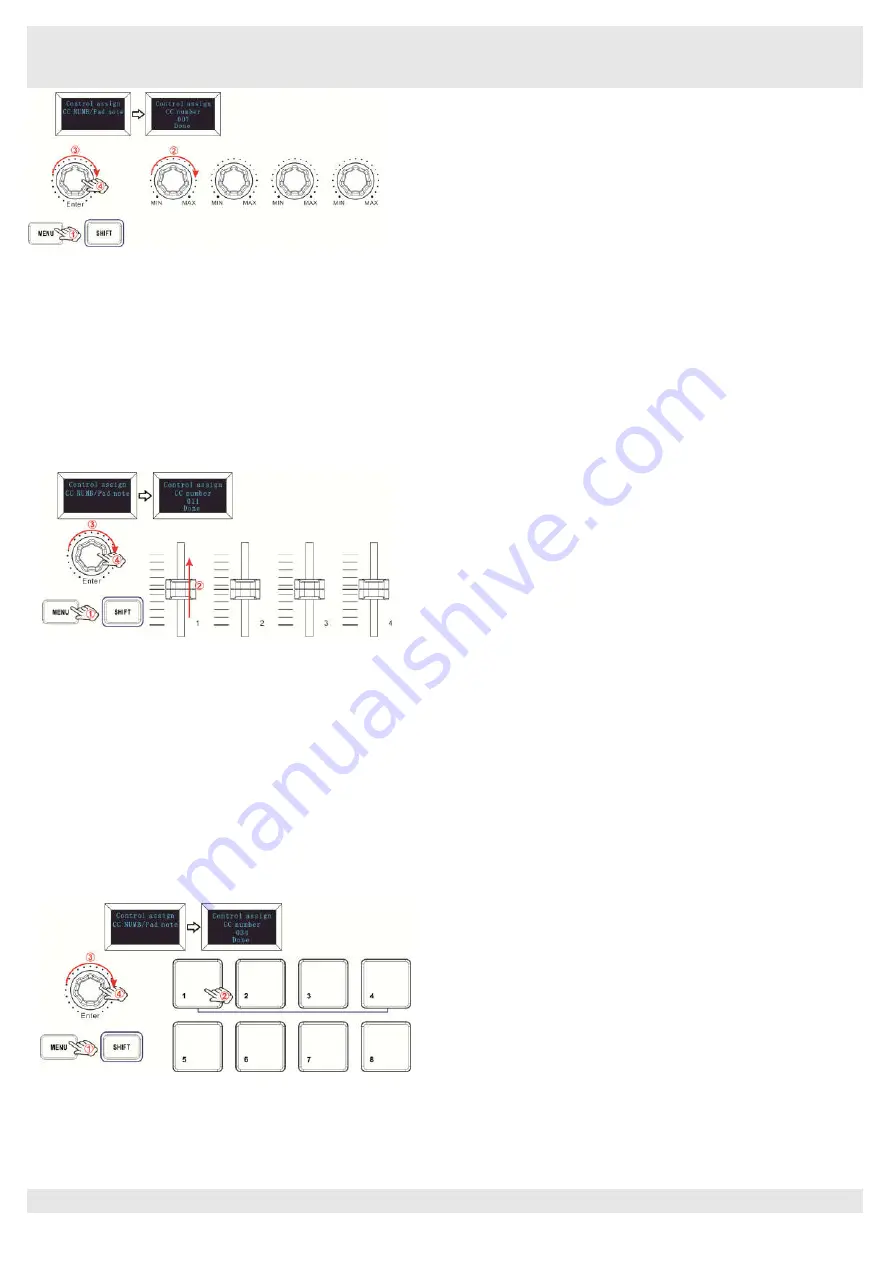
HANGZHOU BLUE WHALE MUSIC TECHNOLOGY CO.,LTD HANGZHOU WORLDE MUSIC ELECTRONIC CO., LTD
WEBSITE: WWW.WORLDE.COM.CN EMAIL:[email protected] TEL:86 571 88730848
- 8 -
5.5 Assignable Sliders
There’re 4 sliders that can be assigned as controller No. independently. Press the MENU button repeatedly until the OLED dispays “CC
NUMB/Pad note”, then move the sliders you wish to program. Input the desired controller value with value dial and confirm the value with
“Enter” button. For example, you may want to set the Slider F1 to control the expression control. This is done by assigning controller 11 to
the F1 (first on the left). The operation steps is shown as below and the OLED displays the following:
(1) Press the MENU button repeatedly until the OLED dispays “Control assign CC NUMB/Pad note”.
(2) Move F1 slider (first on the left).
(3) Rotate the value dial until the OLED displays “011”. The numbers are the controllers.
(4) Press the “Enter” button to confirm and the OLED will display “Done”. Holding the “Enter” button for 2 seconds to exit the edit mode and
return to parameter display mode.Then if you rotate the knobs, move the sliders or trigger the pads the OLED will display the current
parameters of these controllers.
5.6 Assignable Pads
5.6.1 Pad Note Setting
There’re 8 pads that can be assigned to transmit MIDI note messages (drums, stabs, bass notes, whatever). Press the MENU button
repeatedly until the OLED dispays “CC NUMB/Pad note”, then trigger the pads you wish to program. Input the desired MIDI note messages
with value dial and confirm the value with “Enter” button. Holding the “Enter” button for 2 seconds to exit the edit mode. For example, you
may want to set the Pad1 to transmit note message 34. This is done by assigning controller 34 to the Pad1. The operation steps is shown as
below and the OLED displays the following:
(1) Press the MENU button repeatedly until the OLED dispays “Control assign CC NUMB/Pad note”.
(2) Trigger the Pad1.
(3) Rotate the value dial until the OLED displays “34”. The numbers are the controllers.
(4) Press the “Enter” button to confirm and the OLED will display “Done”. Holding the “Enter” button for 2 seconds to exit the edit mode and
return to parameter display mode.Then if you rotate the knobs, move the sliders or trigger the pads the OLED will display the current
parameters of these controllers.
5.7 Advanced Settings
5.7.1 Keyboard Velocity Curve
Every time you press a key, a MIDI note message is sent with a velocity value between 0 and the maximum; this value specifies how hard
you pressed the key. Since different people have different playing styles, your PANDAMINI II offers 3 different velocity curves and 1 one
























