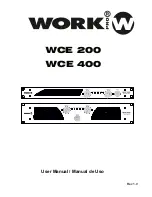¡ Front panel power switch with turn-on delay for loudspeaker protection.
¡ Patented Output Device Emulation Protection keeps the amplifier working under extreme
conditions.
¡Safe with any load. Bridge-Mono and Parallel-Mono modes offer optimal load-matching
performance.
¡Complete protection against shorted outputs, mismatched loads, overheating, DC input/output
and high frequency overload, full internal fault protection.
Balanced XLR inputs with balanced direct XLR output. Optional barrier block input connectors
are available with the PM-BB accessories.
One year "no-fault" full warranty and guaranteed specifications protect your investment.
¡
¡
2.1 Stereo
1. Turn down the level controls (fully counterclockwise) and
turn off the amplifier.
2. Set the back panel Stereo/Mono switch to Stereo.
3. Connect the input and output cables .
4. Turn on the amplifier and adjust the level for each channel using the front panel level controls.
2.2 Mono
Your amplifier's Mono modes provide double the power of the Stereo mode in a single channel. In
Bridge-Mono mode, the outputs are wired for twice the output voltage. In Parallel-Mono mode, the
inputs are paralleled to link the two channels. Bridge-Mono mode is provided for loads with
impedance greater than 4 Ohms. Parallel-Mono mode should be used with loads of 4 Ohms .
Bridge-Mono
1. Turn down the level controls (fully counterclockwise) and
turn off the amplifier.
2. Set the back panel Stereo/Mono switch to Bridge-Mono.
3. Connect the input and output cables.
Only channel 1 input is used.
4. Make sure the load is balanced (neither side shorted to ground) and
do not
use the black (-)
binding posts.
5. Turn on the amplifier and adjust both level controls.
Parallel-Mono
1. Turn down the level controls (fully counterclockwise) and
turn off the amplifier.
2. Set the back panel Stereo/Mono switch to Parallel-Mono.
3. Connect the input and output cables as shown in the Only channel input is used.
4. Turn on the amplifier and adjust both level controls.
CAUTION: Never strap the two red output terminals together (in parallel). Never connect
either red output terminal to chassis ground.
IMPORTANT:
The channel 2 level control will remain illuminated when operating in
Parallel/Mono mode.
4
User Manual/Manual de Uso WCE 200/400
EN