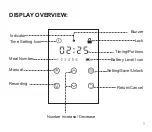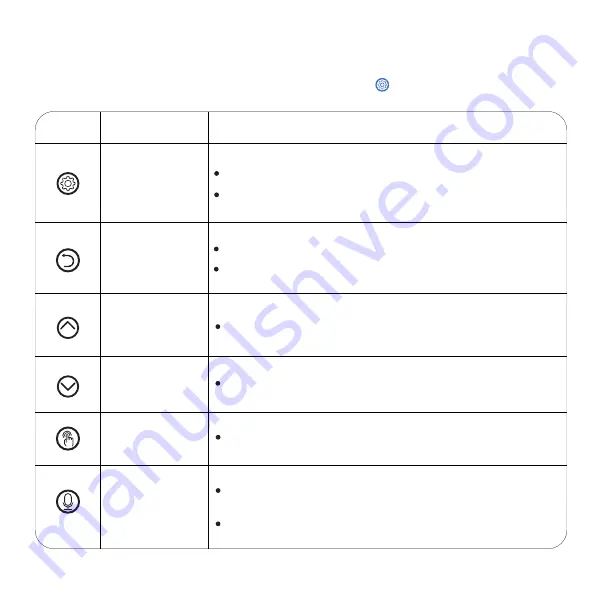
BUTTONS OVERVIEW:
NOTE:
Will lock automatically after 2 min of inactivity. Hold for 2s to unlock.
Button
Description
Set /Save
Unlock button
Return /
Cancel button
Number
Increase button
Number
Decrease button
Manual button
Recording button
Press to save and move to the next step.
Operable Mode Function
Press and hold for 2s to lock/unlock other buttons and screen.
Return to the previous step.
Return to interface after setting up.
Press to increase the value.
Press to decrease the value.
[Must be Unlocked]
Press to feed 1 portion.
[Must be Unlocked]
Hold for 3s and start recording after
a beep is heard {max 10s}.
Recoding saved after a double beep is heard.
2