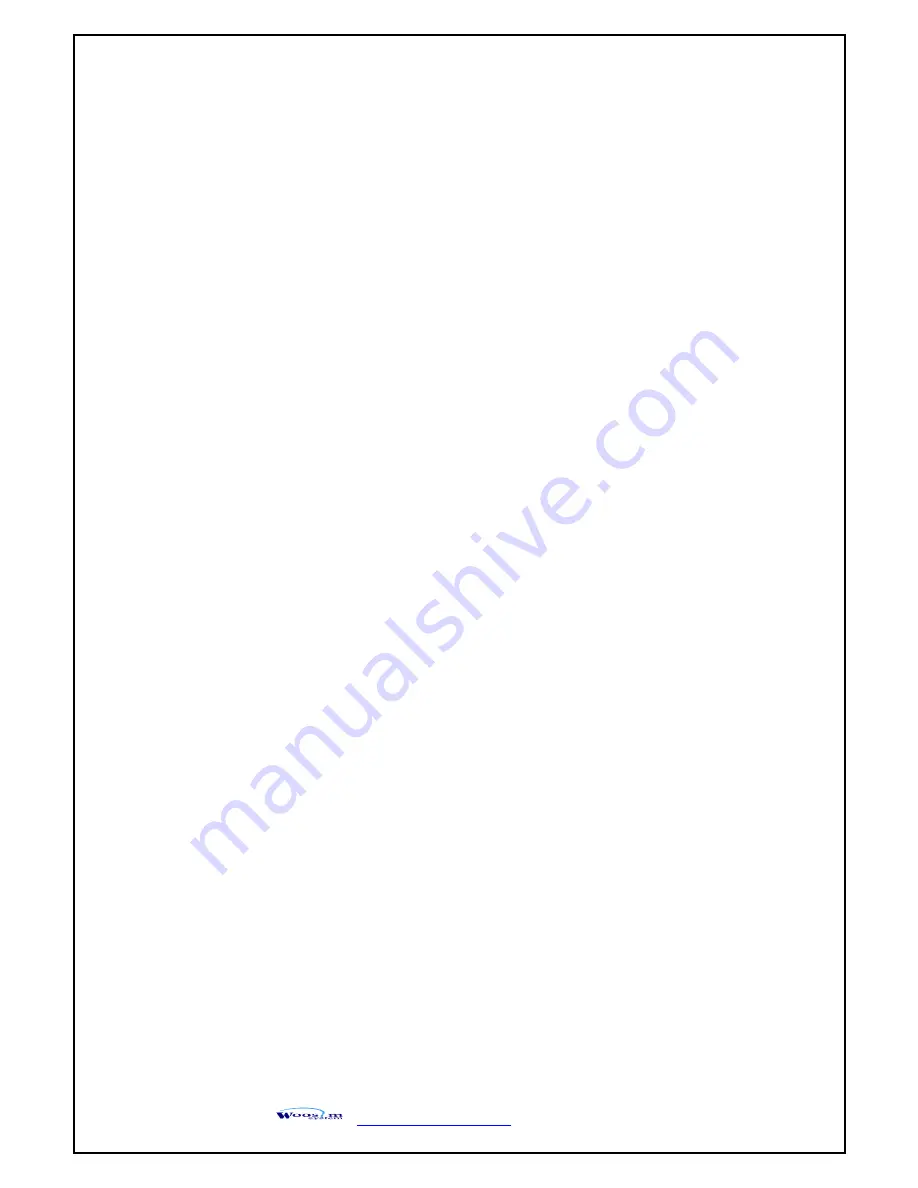
WSP-R231/R241 Rev. 1.5
http://www.woosim.com
19
[Example] The defaults of the printer are :
USB / Density Low / Mark No Use / Sensor High / PWDN 5 min slp
If a user wants to modify the defaults with
Bluetooth / Density High / Mark Use / Sensor Low / PWDN No Use
Press FEED & POWER Button during the
Error Lamp
flickers 5 times.
You will see the
Power Lamp
and the
Error Lamp
flickers once.
Press the
POWER Button
twice and the
Error Lamp
flickers 3 times.
And then, interface mode has set to
Bluetooth
mode.
When you press
FEED Button
once again,
Power Lamp
flickers 2 times
and
Error Lamp
flickers once.
Press
POWER Button
twice,
Error Lamp
flickers 3 times.
And then the density has set to
Density high
.
When you press
FEED Button
once again,
Power Lamp
flickers 3 times
and
Error Lamp
flickers once.
Press
POWER Button
once,
Error Lamp
flickers twice.
And then the mark has set to
Mark use
.
When you press
FEED Button
once again,
Power Lamp
flickers 4 times
and
Error Lamp
flickers 4 times.
Press
POWER Button
once,
Error Lamp
flickers once.
And then the sensor has set to
Sensor Low
.
When you press
FEED Button
once again,
Power Lamp
flickers 5 times
and
Error Lamp
flickers 6 times.
Press
POWER Button
6 times,
Error Lamp
flickers once
And then the power down has set to
Power down no use
.
If all the mode have set, press the
POWER Button
and the
FEED Button
at the same time. After then release the buttons at the same time.
Bluetooth / Density High / Mark Use / Sensor Low / PWDN No Use








































