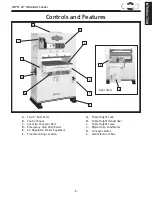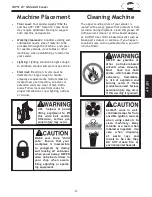-8-
W1751 25" Wide-Belt Sander
SA
FE
T
Y
Additional Safety Instructions for Sanders
1.
PROTECTING YOUR LUNGS.
Sanding operations create large amounts of fine dust. Some types
of dust may cause allergic reactions or respiratory problems. In addition to wearing a respirator,
always use a dust collector and overhead air filter for maximum protection.
2. AVOIDING ENTANGLEMENT.
Do not allow your fingers to get pinched between the board and the
conveyor belt during feeding. The grip of the conveyor belt may pull the operator’s hand into the
machine and cause serious injury or death. Similarly, do not place hands near the sanding belts
during operation.
3. AVOIDING SANDING HAZARDS.
Know the limits of the sander. Do not sand stock thinner than
1
⁄
8
"
or shorter than 12".
4. AVOIDING ENTANGLEMENT.
Never perform sanding operations with the access doors open.
5. AVOIDING PROJECTILES.
Always inspect stock for staples, nails, dirt or other foreign objects
before sanding. These items may cause damage to your sander or may even be thrown at you at a
high rate of speed from the sander.
6. STANDING BEHIND MACHINE.
Never allow anyone to stand directly in front or behind the path of
the stock as it is being fed through the sander. The stock may be ejected at a high rate of speed
and could cause serious injury to the operator or bystanders.
7. SANDING CORRECTLY.
Seek proper training/supervision before operating this sander. Do not
force stock into the sander during operation or overload the sanding drums beyond reasonable
limits. Also, only sand natural wood fiber through your sander. Other materials may damage your
machine and open the possibility for operator injury. Keep the internal components clean and
lubricated to ensure that the sander can perform the way it was intended.
8. USING DUST COLLECTION SYSTEMS.
Never operate the sander without a working dust collection
system. The sander is designed to properly do its job only when wood dust is being evacuated.
The buildup of too much wood dust in the internal components will cause performance problems
and may increase the likelihood of operator injury.
9. AVOIDING ENTANGLEMENT.
Loose clothing or long hair creates the potential for operator injury
because they can easily be caught in the moving parts of the machine. Roll up loose sleeves, tie
back long hair and take any other necessary steps to reduce this hazard.
USE this and other machinery with caution and
respect, and always consider safety first, as it
applies to your individual working conditions.
Remember, no list of safety guidelines can
be complete, and every shop environment
is different. Failure to follow guidelines can
result in serious personal injury, damage to
equipment and/or poor work results.
READ and understand this
entire instruction manual
before using this machine.
Serious personal injury
may occur if safety and
operational information
is not understood and
followed. DO NOT risk your
safety by not reading!
Summary of Contents for SHOP FOX W1751
Page 2: ......
Page 40: ...38 W1751 25 Wide Belt Sander SERVICE W1751 Limit Switch Wiring Diagram...
Page 41: ...39 W1751 25 Wide Belt Sander SERVICE W1751 General Wiring Diagram...
Page 42: ...40 W1751 25 Wide Belt Sander PARTS Lower Cabinet and Sanding Motor...
Page 44: ...42 W1751 25 Wide Belt Sander PARTS Conveyor System...
Page 46: ...44 W1751 25 Wide Belt Sander PARTS Upper Roller System...
Page 48: ...46 W1751 25 Wide Belt Sander PARTS Platen and Sanding Drum System...
Page 50: ...48 W1751 25 Wide Belt Sander PARTS Upper Cabinet and Control Panel...
Page 59: ......
Page 60: ......