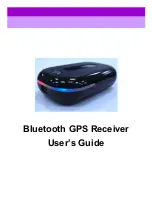User’s Guide
Bluetooth GPS Receiver
6. Specification
9
GPS Features
Datum
Chipset
SiRF Star III
WGS-84
Dynamic Conditions
Frequency L1,
1575.42MHz
C/A Code
1.023MHz chip rate
Altitude
<18,000 m (60,000feet)
Channels
Supports 20 channels
Velocity
<515 m/s (1000 knots)
Antenna (Internal) Built-in low noise antenna
Acceleration
<4G
3
Motional Jerk
max.
20m/sec
Sensitivity
Interface
To – 159dBm Tracking, Superior Urban Canyon
Performance
Communication Protocol: Communicate with host
platform via Bluetooth (class 2) serial port profile
Time to First Fix (TTFF)
Bluetooth communication distance 10meters (Typical)
Cold Start
42 sec, average
GPS Protocol: Default: NMEA-0183 - GGA, GSA, GSV,
RMC, VTG
Warm Start
38 sec, average
Data bit: 8, stop bit: 1 (Default)
Hot Start
1 sec, average
Device Size and Weight
Reacquisition 0.1
sec
Update rate
1 Hz (max.)
77.05 (L) X 46.10 (W) X 19.50 (H) mm
3.03 (L) X 1.81 (W) X 0.77 (H) inch
Accuracy
Position
5 – 25m CEP without SA
59g (battery included)
Velocity
0.1m/sec, without SA
Accessories
Time 1
μ
s synchronized to GPS time
Car charger (12V in, 5V output)
AC adaptor (5.3V output, 500mA)
Power
Built-in rechargeable 1100mAh Li-ion battery and 5V
DC input
Environmental Characteristics
Operation Current <45mA (Typical)
Operating Temperature
- 10
°
C to + 60
°
C
24hrs, fully charged, in continuous
mode
Storage Temperature
- 20
°
C to + 85
°
C
Operation Time
Charging time
3.0hrs. (Typical)
All specifications are subject to change without notice