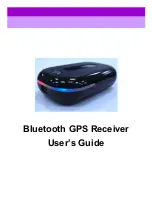User’s Guide
Bluetooth GPS Receiver
5. LED Indicator
Power on:
LED1: Charging Status LED2: GPS Fix Status
LED3: Power Status LED4: Bluetooth Status
N/A
Red (Keep ON)
N/A
Blue
GPS not fixed yet!
Blinking quickly for the
first 5 sec., then
blinking slowly (in
paring mode)
GPS get fixed/Bluetooth connected:
LED1: Charging Status LED2: GPS Fix Status
LED3: Power Status LED4: Bluetooth Status
N/A
Red
N/A
Blue
Blinking
Blinking quickly
- Low battery: LED3 (GREEN) blinking for every 1 second
- Charging: LED1 (ORANGE) ON; the GPS Bluetooth receiver
will automatically turns on
- Battery is fully charged: LED1 (ORANGE) turns off
- GPS Bluetooth receiver will automatically turns off if no Bluetooth
Low Battery
connection after 10 minutes
Charging
GPS Bluetooth operates on OS with Bluetooth function that supports SPP
In order to avoid any unexpected problem,
DO NOT attempt to change the default baudrate
8