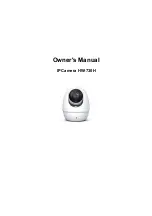Part 3: Device connection
1. WiFi Automatic Configuration
1- 1. Turn on and wait about 10 seconds, The device will broadcast "Device start up" and "Please configure WiFi".
1- 2. Click "WiFi config" or "+" ,enter password and click "start".
1- 3. During the configuration process, the device will automatically connect to the router. After the configuration is complete, the configured camera is
displayed in the device list. Click to watch the video.