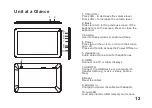t 3 h
h
t 6 h
1
1.
0
19
Specifications
Processor
RAM
GB DDR3
Storage
8GB(option) flash built-in;
microSD card slot (max.32GB
supported)
Display
10.1”TFT LCD(1024x600),
Capactive touch screen
Wi-Fi
Networking
IEEE 802.11 b/g/n
Video Output
Mini HDMI,type C(1080p and
720p supported)
Audio Output 3.5mm headphone
PC Interface
USB 2.0 high speed
Additional
Features
Built-in microphone
Front facing camera(0.3MP)
Rear camera(2.0MP)
2x1W speaker
Operating
System
Android™ 4.
Power
Rechargeable Li-poly battery
power Adapter(DC 5V,2A)
Playback
Time(hours)
Abou
ours for music,
About 3 ours for video,
Abou
ours for web browsing
Music was tested with a 128 kbps MP3 file;
video was tested with a 1920x1080 MPEG-
4/AVC file; browsing was tested with the
screen brightness set to default. Actual
playback results may vary.
To connect the tablet to the TV:
1. Plug the small end of the HDMI cable into the
mini HDMI connector on the tablet.
2. Plug the large end of the HDMI cable into the
HDMI port on the TV.
3. Turn on the TV, and set its display mode to
the HDMI port that the tablet is connected to.
If you need help setting the display
mode of the TV, please refer to the
documentation provided by the TV
manufacturer. If there is no sound from
the tablet on your TV, you may need to
set the HDMI switch settings,on the TV.
ROCKCHIP RK2928 1GHz(Cortex A9)