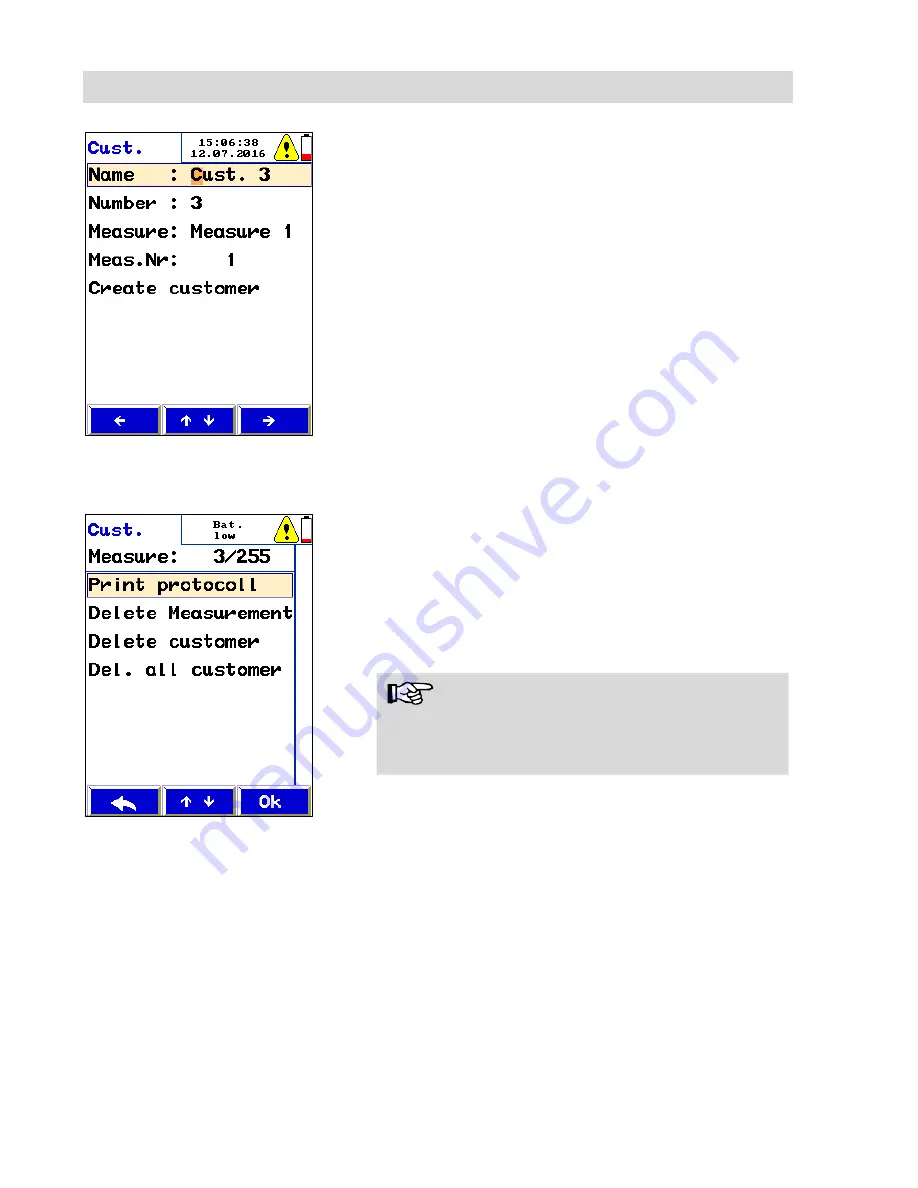
Data administration
37
Fig. 41: Entering a customer name
In the customer menu select „New customer“.
If necessary you can overwrite the name. To
do so select the Customer Name with the up
and down arrow keys. Select the letter with
the right key. Change the letter with the up
and down arrow-key.
9.3
Customer Menu
Fig. 42: Customer menu
If you select
“Customer” in the main menu, the
adjacent display will be shown, In the first line, the
number of customer folders and the number of
measurement folders will toggle.
-
Select "Print protocoll" to print a report of any
saved measurement.
-
Select
„Delete Measurement“ to delete a sin-
gle measurement.
NOTE!
If there exists only one measurement in the cus-
tomer folder, the measurement and the customer
will be deleted.
-
Select „Delete customer“ to delete a com-
plete customer folder with all measurements.
-
Select
„Delete all customers“ to delete all
customer folders.



















