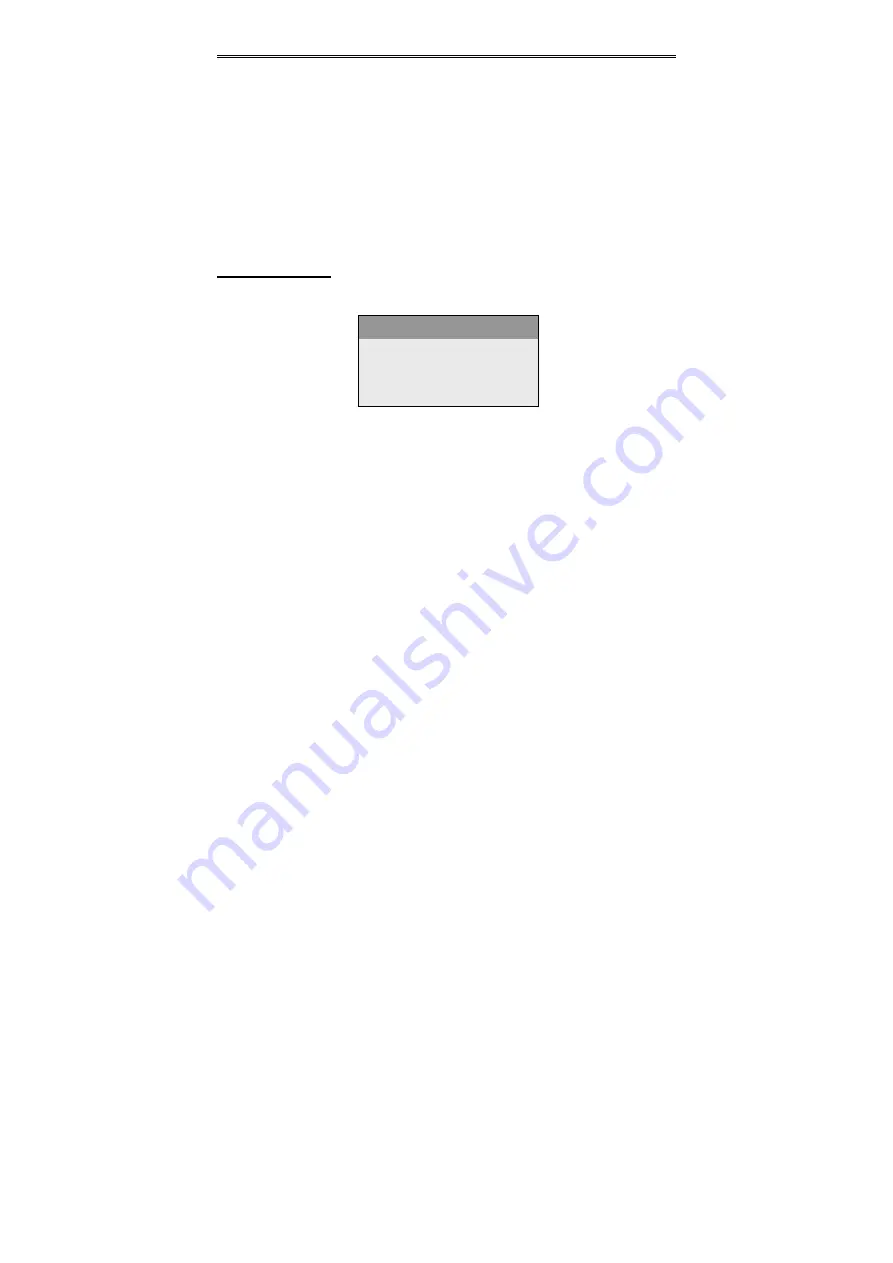
- 17 -
TV Setup
2. Time Off
Press the Up and Down on the panel or
button on the remote control to select
TIME OFF, use the Left or Right button on the panel or
or
button on the remote
control to select the time.
3. Blue Screen
Press the Up and Down on the panel or
button on the remote control to select
BLUE SCREEN, use the Left or Right button on the panel or
or
button on the
remote control to select the ON or OFF.
4. Default
Press the Up and Down on the panel or
button on the remote control to select
DEFAULT, press the OK button to return to the default status.
Channel Editing
Press the EDIT button on the remote control to enter the TV program edit mode. Then
the screen will display as below.
Press the
button to select different items. The selected one will be highlighted.
1. COPY
Means to copy the program of the current channel to the target channel. Use the --/-
button and the 0-9 number buttons to enter the target channel number, and then press
direction buttons to copy and exit from the menu. Then the current playing channel will
change to the target channel automatically.
2. SWAP
Means to exchange the program of the current channel with the program of the target
channel. The first number is the current channel number. Use the --/- button and the
0-9 number buttons to enter the target channel number, and then press direction
buttons to swap and exit from the menu. Then the current playing channel will change
to the target channel automatically.
3. CLEAR ALL
Means to turn the SKIP item of all the saved channels to ON. Highlight this item and
press direction buttons to start. The player will come back to the 1 channel after
finishing clear.
NOTE:
If there are no operations to the player for about more than 10 seconds, the
menu will disappear automatically.
COPY
−
−
−
−
SWAP
−
−
−
−
CLEAR ALL
−
−
CHANNEL EDIT
























