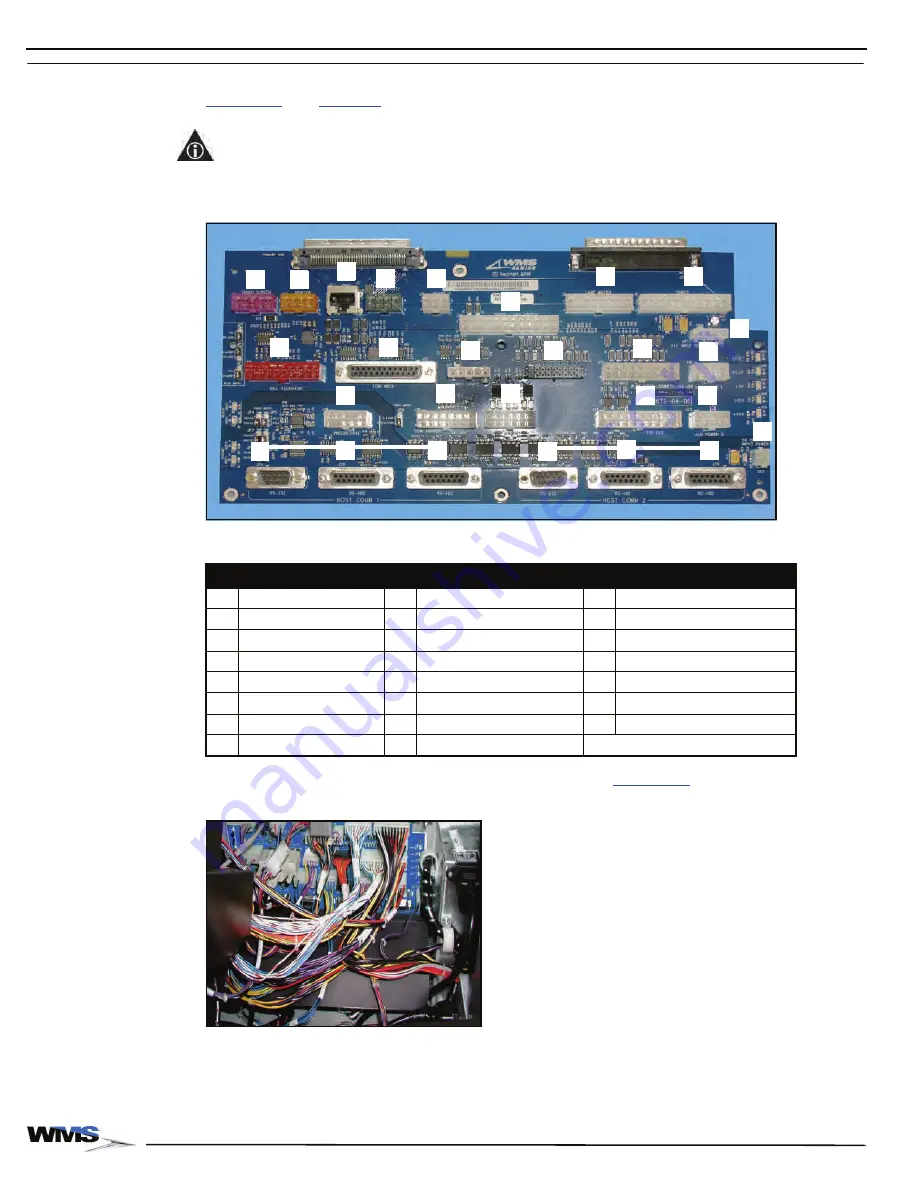
1-16
Chapter 1: Introduction and Features
November 2007
Bulkhead Board
Most game components, including peripherals, connect to the Bulkhead Board,
and
NOTE:
The current revision of the Bulkhead Board is compliant with the Restriction on use of
Certain Hazardous Substances in Electrical and Electronic Equipment (RoHS; Directive 2002/
96/EC) regulations.
Figure 1-22 Bulkhead Board.
The Bulkhead Board is located on the back wall of the game,
Figure 1-23 Bulkhead Board inside game.
Table 1-8 Bulkhead Board connectors.
ID
Connector
ID
Connector
ID
Connector
A
Touch Screen (pink)
I
+24 V
Q
Hopper
B
Printer (yellow)
J
Bill Acceptor (red)
R
Meter
C
SPN
K
Coin Acceptor
S
Top Box
D
Audio (green)
L
Tower Lamp
T
aux/secondary Power (DC)
E
Spare
M
Game Button Switches
U
Host Comm 1
F
Lamp Matrix
N
Game Lamps
V
Host Comm 2
G
Primary Power
O
aux/secondary Power (DC)
W
Isolated 5 volts and ground
H
Door Switch
P
Progressive
A
B
C
D
H
E
F
G
J
K
L
M
N
O
P
Q
R
S
T
W
I
U
U
U
V
V
V
A
B
C
D
E
J
K
L
P
Q
Summary of Contents for Bluebird Series
Page 2: ......
Page 12: ...4 List of Figures November 2007 ...
Page 16: ...4 About this Guide General Information October 2007 ...
Page 101: ...5 13 Chapter 5 Exploded Views Block Diagram for BBU AC Power Distribution ...
Page 102: ...5 14 Chapter 5 Exploded Views Block Diagram for BBU Bulkhead with CPU NXT ...
Page 103: ...5 15 Chapter 5 Exploded Views Block Diagram for BBU Bulkhead with CPU NXT ...
Page 104: ......












































