Reviews:
No comments
Related manuals for BARTOP ARCADE

Vectrex Spinball
Brand: GCE Pages: 16

QUEEN VICTORIA
Brand: Fat Cat Pages: 8

MAGIC MUSHROOM & MINI BEAR
Brand: Barron Games Pages: 19

World's Largest Pac-Man
Brand: Bandai Namco Pages: 29
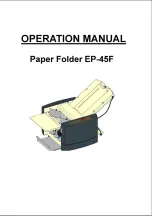
EP-45F
Brand: Unitec Pages: 22

Super Pinball Action
Brand: Tecmo Pages: 4

POKE EM
Brand: Tecway Pages: 9

Captain Jack
Brand: Tecway Pages: 21

PWMA902PM
Brand: Premium Pages: 21

TAOS SLIM
Brand: Jofemar Pages: 12

COFFEEMAR G-500 V2
Brand: Jofemar Pages: 79

RIDGE RACER V
Brand: NAMCO Pages: 87

















