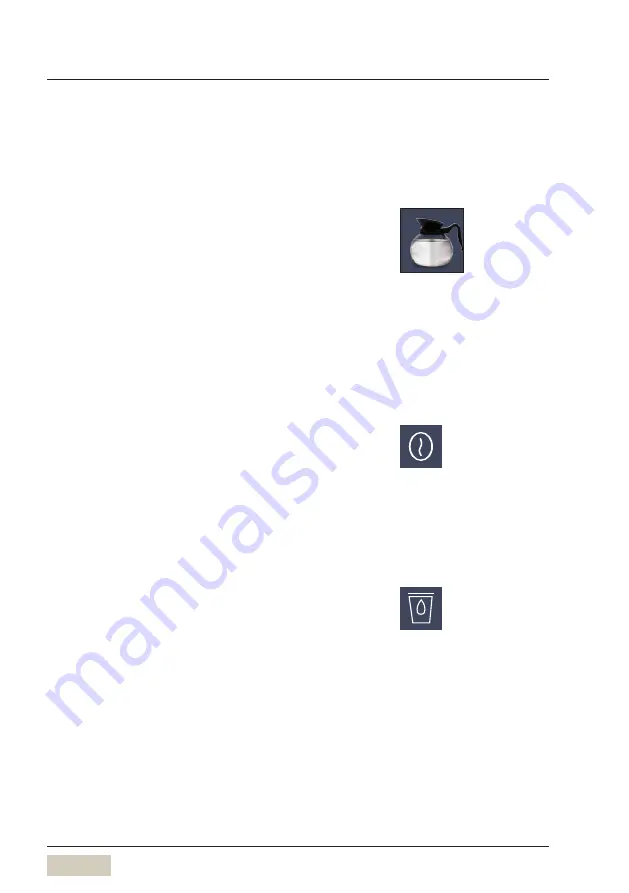
34
User Manual WMF 9000 F GV
Software | “Ready to operate” display
4.2 “ready to operate” display
The display shown when “Ready to operate” depends
on the individual settings and options of the coffee
machine.
4.2.1 Beverage buttons
All beverage buttons that are ready to dispense are
illuminated.
All preset beverages are shown on the display.
The quantity brewing settings are arranged to the left
and right, and in the middle is pot brewing or hot
water dispensing.
4.2.2 Function line
pre-selection pad coffee
Pre-selection pad for the set coffee dispensing
quantity.
Various quantities dispensed can be set as beverage
buttons for coffee.
By selecting the dispensing quantity is defined for the
quantity brewing arm.
pre-selection pad hot water
Pre-selection pad for the set hot water dispensing
quantity.
Various quantities dispensed can be set for hot water.
By selecting the dispensing quantity is defined for the
quantity brewing arm.
Example: Pot hot water button
Button layout
w
Operating options
















































