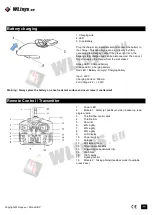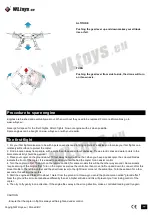Imported by: WLtoys.eu / DroneX BV
Bloemstraat 86HS 1016 LE Amsterdam | www.wltoys.eu |
[email protected]
Our products comply with the standards and criteria of the
European Union and approved by the EC. For your safety, we
recommend that you read the entire manual before your first
flight.
WARNING:
Non-compliance with safety rules may cause damage, injury and / or dangerous situations.
This warranty covers manufacturing and material defects in the context of normal use. We take no responsibility for damage
caused indirectly.
Congratulations on your purchase of this product from wltoys.eu! Wltoys.eu offers its customers a high quality product. All our
products are carefully tested before shipment. If unfortunately a problem persists, contact your dealer or visit www.wltoys.eu. Your
dealer can also assist you in getting spare parts in case you need them. We hope you will enjoy your experience with our product.
You can contact us at any time on : www.wltoys.eu | [email protected].
You can find instructional videos and buy spare parts on our website www.wltoys.eu.
For technical support contact your reseller.
The use of this product is entirely at your own responsibility and at your own risk. Since we have no control beyond this manual on
when and how you use our product (both flying and maintenance), we are not responsible for any damages or costs incurred by
improper use.
Wltoys
Warranty
Copyright WLtoys.eu | DroneX BV