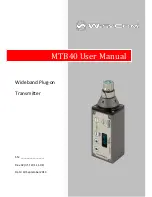MTB40 User Manual
Rev.02
15
TECHNICAL
SPECIFICATIONS
Switchable
channels
2400 allocated by 40 groups of 60 channels (in specific frequency range), quickly
selectable with dedicated buttons
Switching
window
Up to 232 MHz, depending on band (see below code table)
Frequencies
Quartz PLL frequency synthesizer circuit (25 kHz step)
Frequency
stability
▪
± 2,5 pap (in the rated temperature range)
▪
± 2.5 kHz (in the rated temperature range)
Temp. range
-10 ÷ +55 °C
Max RF power
▪
50 mW (ERP) when high power selected
▪
10 mW (ERP) when low power selected
Spurious
emissions
< 2 nW
Modulation
wideband FM, with 50 µs pre-emphasis
Nominal
deviation
±40 kHz (Peak deviation = ±56 kHz)
Telemetry
feature
MTB40 transmits also a digitally modulated sub-carrier, suitable for:
▪
tone-squelch operating
▪
remote battery monitoring
▪
optional PTT (Push to talk) operation
AF input
connector
XLR-3F (transformer isolated) with 48V phantom power
AF input level
80 dB adjustable range from -60 dBu (775 uV) to 26 dBu (15.5 V) at peak deviation (1
kHz), adjustable in 1 dB steps
Max. input level
+26 dBu (15.5 V) at clipping, +20 dBu (7.75 V) at nominal level
Noise-Reduction
ENR (Wisycom Extended-NR), with independent Attack- and Recovery-time, noise
optimized
ENC (Wisycom Extended-NC), with independent Attack- and Recovery-time, voice
optimized & with reduced pre-emphasis
AF bandwidth
▪
45 Hz ÷ 21 KHz (3dB)
▪
55 Hz ÷ 20 KHz (1dB)
Distortion
< 0.3 % (0.15 % typ.)
Signal-to-noise
ratio
▪
typ. 115 dB (A)
rms
with 40 kHz deviation
▪
typ. 121 dB (A)
rms
with 56 kHz deviation
Display
High contrast OLED (Organic light-emitting diode) bicolor display (96 x 36 pixels)
8 step battery lifetime indication: 7 bars (100%-87%-75%-63-50%-38%-25%) and “empty
bar” quickly blinking (12% remaining)
Power supply
2 AA size batteries (Alkaline, rechargeable NiMH) – Phantom power to MIC (max 4mA)
Note:
MTB40 transmitter complies with ETS 300 422
▪ FREQUENCY RANGE (-
X
)
1
470-640 MHz
2
566-798 MHz
OPTION CODE MTB40-
X
: