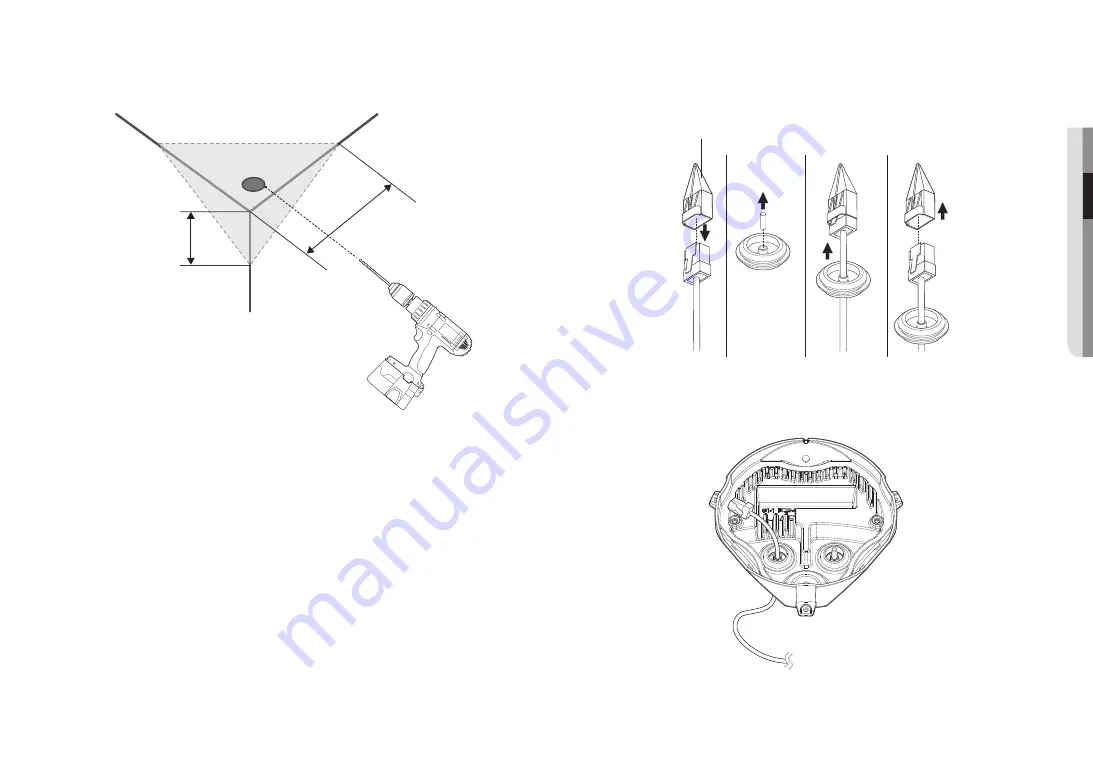
English _
11
●
●
INST
ALLA
TION & CONNECTION
Installation
1.
Drill a cable hole for camera mounting in consideration of the direction to monitor.
90mm
(3.5 inch)
110mm
(4.3 inch)
[Installing the network cable]
2.
Pull off the extruded parts of the cable bushing to be used.
3.
Use the cap installer to route the network cable through the cable bushing.
Cap Installer
4.
Mount the LAN cable bushing to the camera case.
Summary of Contents for TNV-8010C
Page 1: ...NETWORK CAMERA User Manual TNV 8010C...
Page 26: ......












































