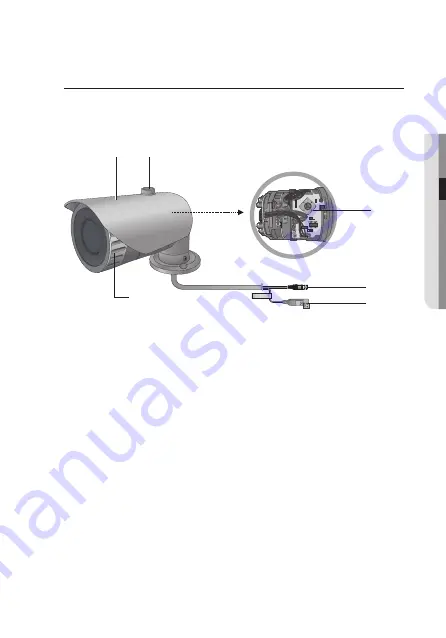
English_13
●
INTRODUC
TION
1
Camera Sunshield
2
Knob Sunshield :
Fixing the sunshield onto the camera.
➌
Front cover
➍
Function Setup Switch :
Display the menu on the screen and move the cursor to four
directions to confirm status or after changing a selected item.
Switching between AHD and CVBS modes: Press the SET button
for more than 5 seconds.
➎
VIDEO OUTPUT jack :
Video signals are output through this port. Connect this port to the
Video IN port of a AHD DVR.
➏
Power input terminal :
Connect the power as specified for each model here.
SCO-6025R
CAUT
IO
N
:B
e w
are
of
the
Rated
Volt
age and
Polarit
y
of t
he
po
wer
con
nec
tio
n.
2
1
➌
➎
➏
➍
M
`
To ensure the weatherproof integrity is maintained, Before installation the front
cover, it’s necessary to push tight first. and then turn it clockwise to locking
indication.
Summary of Contents for SCD-6025R
Page 1: ...High Resolution Camera User Manual SCD 6025R SCO 6025R ...
Page 36: ......




























