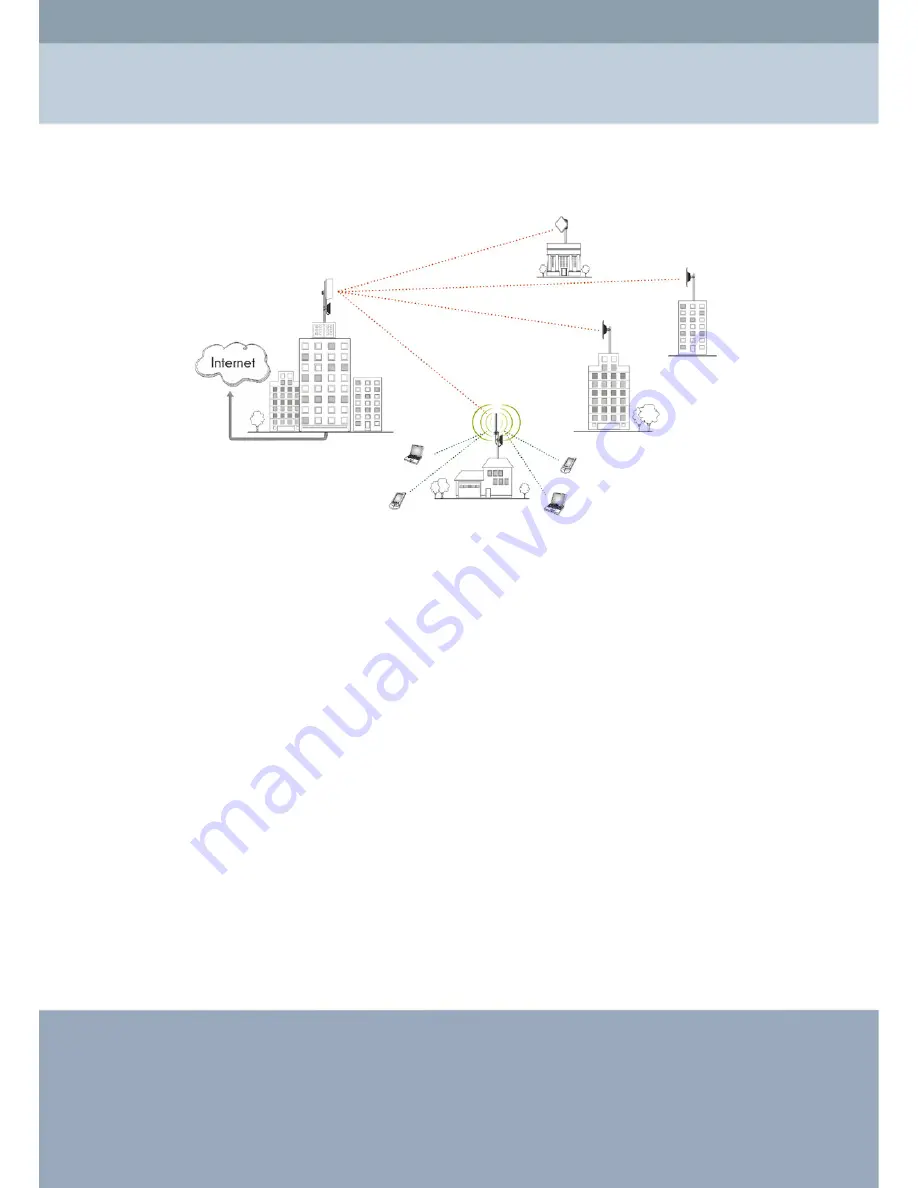
Configure a Wireless Point to Multi-Point Bridge
Figure 3-17 Point to Multi-Point Bridge application
To activate the Point-to Multi-Point Bridge mode please do the following:
1. Enable WDS mode for all the outdoor radios:
¾
Configure radio 1, radio 2, and radio 3 in
Point-to Multi-Point Bridge mode
.
¾
Enter Mac address of radio 2 and radio 3 into the Remote MAC Address field of
radio 1.
¾
Enter Mac address of radio 1 into the Remote MAC Address field of radio 2 and
radio 3.
2. Enable Wireless Client Association:
¾
If enabled, your outdoor radio is functioning as a regular Access Point, which
can provide the link services to wireless clients. Then, wireless clients can
communicate with other wireless clients that are located in different LAN
Segments.
RedFire 200e Radio User Manual
Chapter 3 Configuring the 802.11g Radio
Wireless Setup
37
Summary of Contents for RedFire 200e
Page 1: ......






























