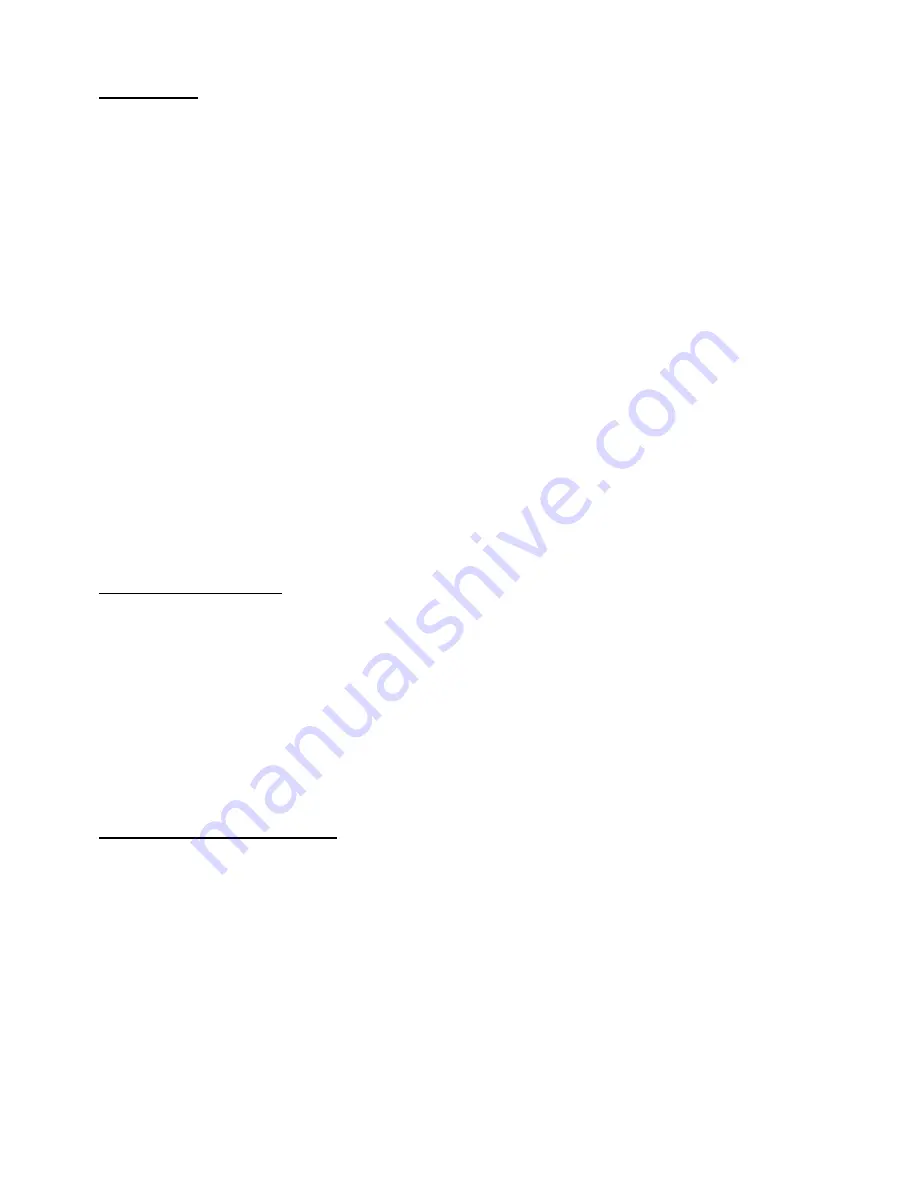
Introduction
Paging Data Terminal 3000 Programmer (PDT3P) software is used to set up configurations for Paging Data
Terminal 3000 (PDT3000).
There are 3 components to programming a PDT3000; this software (PDT3P), the templates that are loaded by
PDT3P when it is first started and the firmware contained in the hardware.
It is very important to understand the difference between these three components.
Templates determine the type of product and model of product that is to be programmed. When PDT3P is first
loaded onto a PC a template ID key is requested. This key determines which templates will be visible. There are
about 30 templates however you will only receive a key for the templates that you require. When PDT3P is started
subsequently a template window will pop up to allow you to select the correct template. If the key you were
originally provided was for a single template then this window will not appear and PDT3P will automatically load
that template. Additional templates can be activated by changing the template ID key. Note that it is possible to
program a unit with an incorrect template and this will cause the product to act in an incorrect manner. This will not,
however, damage the unit. The current template loaded will always appear in the title bar at the top of PDT3P.
When a download from a unit is carried out, PDT3P will automatically load the current template contained in that
unit.
PDT3P is used to set the programmable configuration parameters of the unit such as frequency, cap codes, I/O
settings etc. The user interface and the functions visible in PDT3P will change according to which template is
loaded.
The firmware contained in the PDT3000 determines its basic operational capabilities. There is only one version of
firmware (rom file) available for each of three different types of product. All other differences between different
models of the same product are set using the templates.
PDT3P Version Information
PDT3P version 6.0 or over can only be used for the PDT3000 with the M16/62PE(M30626FHPFP) type of the
processor and does not support the M16/62P(M30624FGPFP) and M16/62A(M30624FGAFP) processor types
used on the PDT3000.
If the PDT3000 has M16/62PE(M30626FHPFP) processor type on board but with an old version firmware, the
steps below must be followed to upgrade:
1. "Download from pager" to read the pager configure first.
2. "Upload to pager" to write the pager configure into the new ROM area for version 6.0 or over ROM.
3. "Upgrade" the "pdt_flash_PEV6.0.rom" to PDT from the "ES | Upgrade | flash" folder.
4. Then "Upgrade" the "pdtVx.x.rom to PDT from the "ES | Upgrade" menu.
Installing the PDT3P software
PDT3P requires a PC running Windows 2000/NT/XP and at least 32MB RAM.
1. Run the installer by double clicking on PDT3Px.xx.exe.
2. Follow the instructions in the installer wizard.
3. Once installed run PDT3P by clicking on the shortcut in the Start manus or selecting PDT3P.exe from the
folder in which it is installed.
4. You will be prompted to Enter Set ID . The key will have been provided to you or may be contained on the
CD in a notepad file called PDT3P Key.txt.
5. Hit OK.
6. If your key permits access to more than one Template then a selection of templates will appear in a new
window. If your key only allows access to one template then PDT3P will start automatically in that template.

























