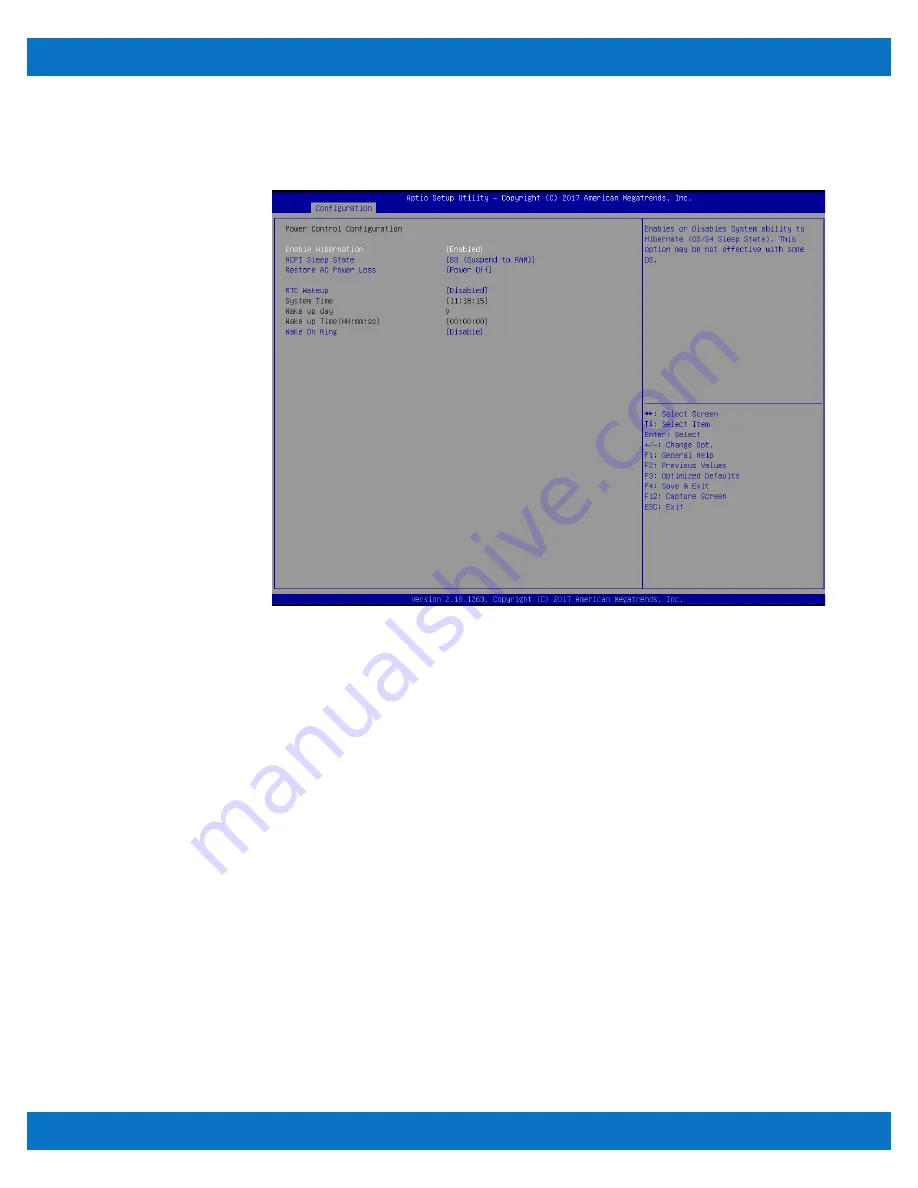
SYS-ITX-N-3900/BIOS Settings
v1.0
www.winsystems.com
Page 35
Power Control Configuration
Use this screen to set the system power control configuration parameters.
Enable Hibernation:
Enable/disable the system’s ability to hibernate (OS/
S4 sleep state). This option may be not effective with some OSes. Choices:
Enabled (Default), Disabled
ACPI Sleep State:
Select the highest ACPI sleep state the system enters
when the SUSPEND button is pressed. Choices: S3 (Suspend to RAM,
Default), Suspend Disabled
Restore AC Power Loss:
Specify what state to go to when power is re-
applied after a power failure (G3 state). Power On: System boots as soon
as power is applied. Power Off: System remains in power-off state until
power button is pressed. Choices: Power Off (Default), Power On, Last
State
RTC Wake up:
Enable/disable system wake on alarm event. Enabled:
System waked up at the Hour: Min: Sec specified. Disabled: Turn off RTC
Wakeup. Choices: Disabled (Default), Enabled
RTC Wake up [Enabled]
Wake up day:
Select 0 for daily system wake up 1-31 for which day of the
month that you want the system to wake up. Choices: 0 (Default), 0-31
















































