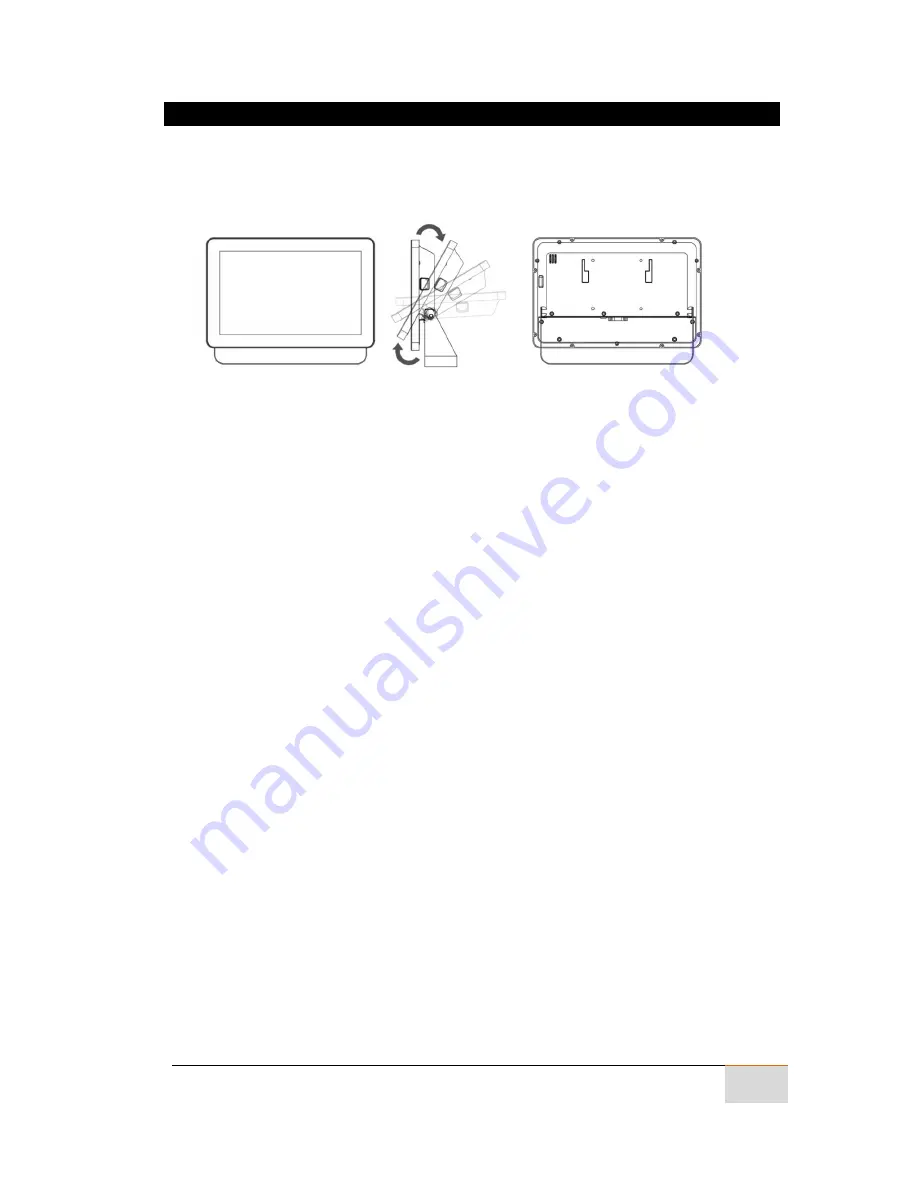
User Manual
Chapter 5
Mounting Solutions
10.1” S-Series HMI (Freescale)
47
5.4.2 Desk Stand
The device can be installed on a desk with the stand. You can purchase desk stand from
Winmate as an optional accessory to 10.1” S-Series HMI.
Screw Hole Diameter: M4 x 5 mm
Mounting Steps:
Use provided Philips M4x5 screws to fix the desk stand to VESA holes on the back
cover of the device.


























