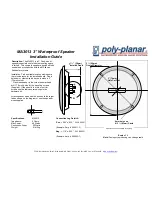User Manual
Chapter 3
Getting Started
ECDIS Marine Display
20
3.1.2 Connecting the Power
3.1.2.1 Connecting to AC Power Source (For testing)
1.
Plug one end of the terminal block cable firmly to the DC IN Jack.
2.
Plug the other end of the terminal block plug to the AC adapter.
3.
Connect the AC adapter to the power cord.
4.
Plug the power cord to a working AC outlet.The device will boot automatically.
ALTERNATING CURRENT / MISE À LE TERRE!
This product must be grounded. Use only a grounded AC outlet. Install
the additional PE ground wire if the local installation regulations
require it.
*If you do not use a grounded outlet while using the device, you may
notice an electrical tingling sensation when the palms of your hands
touch the device.
Ce produit doit être mis à la terre. Utiliser seulement un cordon
d’alimentation avec mise à la terre. Si les règlements locaux le
requiert, installer des câbles de mise à la terre supplémentaires.
*Si vous n’utiliser pas une prise d’alimentation avec mise à la terre,
vous pourriez remarquer une sensation de picotement électrique quand
la paume de vos mains touche à l’appareil.
Note:
Power cords vary in appearance by region and country.