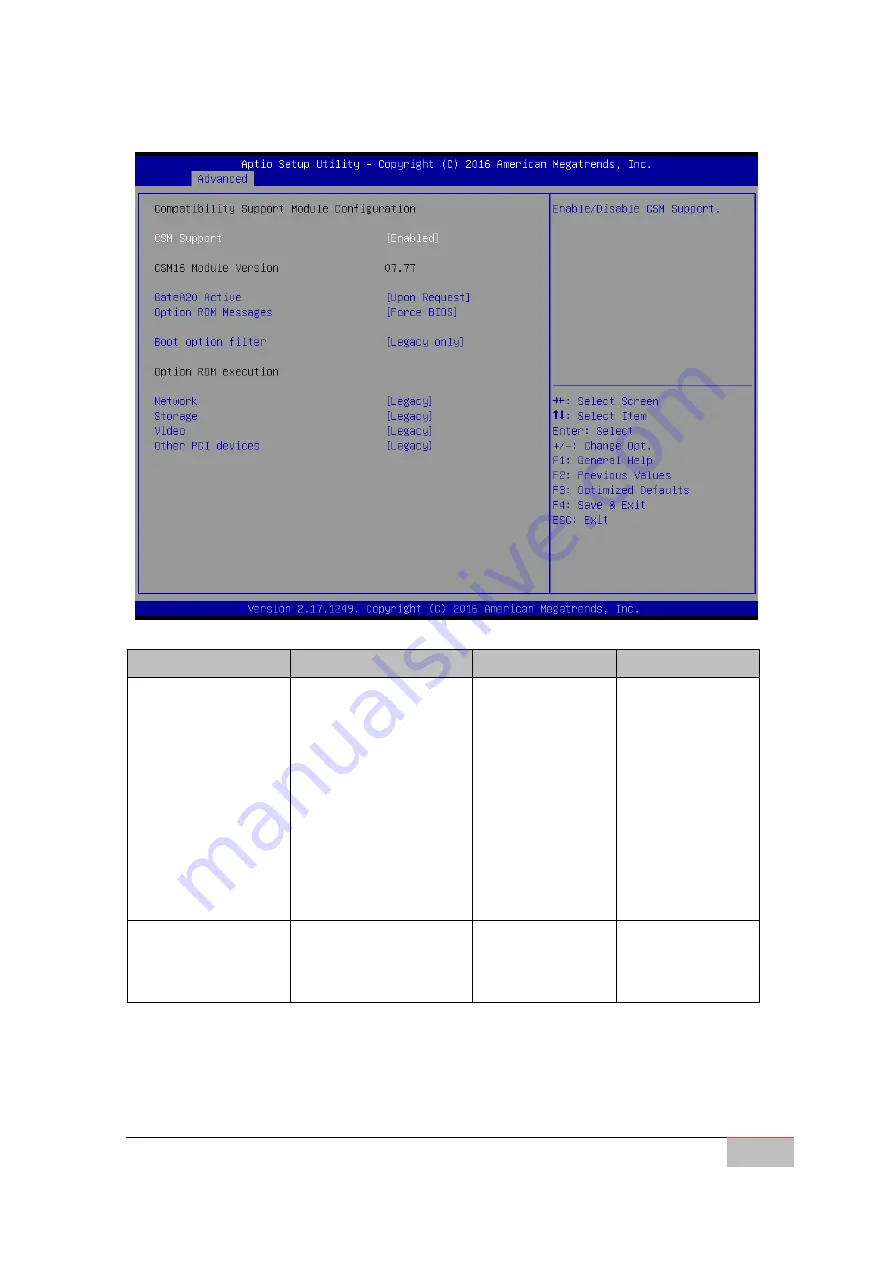
User Manual
Chapter 3
AMI BIOS Setup
OMIW- OPS PC Module
35
3.2.2.8 CSM Configuration
BIOS Setting
Description
Setting Option
Effect
CSM Support
(The
Compatibility
Support Module)
Provides legacy BIOS
compatibility by
emulating a BIOS
environment, allowing
legacy operating
systems and some
option ROMs that do
not support UEFI to
still be used.
Enabled/
Disabled
Enables or
disables this
function
GateA20 Active
Allows to control the
inclusion way of the
address of bus A20
Upon Request
Set the required
parameters
















































